You can easily set the width for every column on the Editor Tab – highlight the column you want and click on the arrows of Add Fixed Column Width.
Then set needed width in percents or pixels –
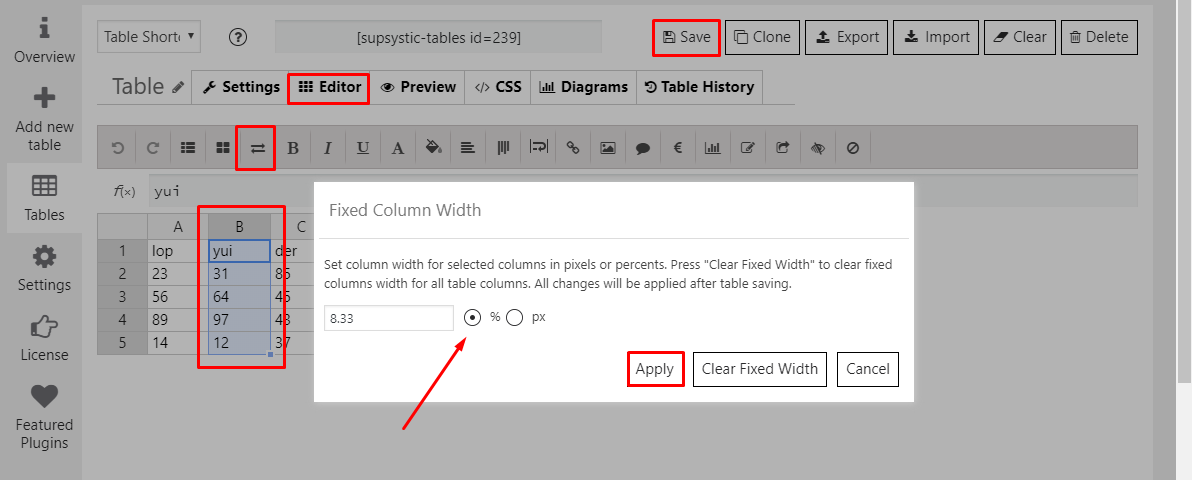 – and click Apply.
– and click Apply.
Don’t forget to save changes you made.
Also, please notice, that the function will work if your responsive mode is disabled on the Settings -> Design Tab