Contact Form plugin for WordPress effectively sends and receives more than one million e-mails every day. Unfortunately there are lots of outer causes that could block receiving or sending letters. Here, in our article, we consider these causes and give the solutions.
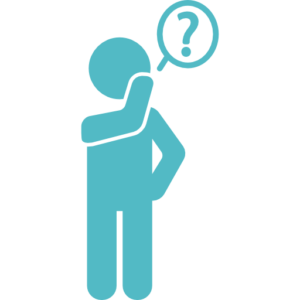 I couldn’t receive messages
I couldn’t receive messages
Supposed reason: the work of email service isn’t correct
The solutions:
- Test email on the server with “Test E-mail Function”. Open the settings of Contact Form on Submit Options tab and send a test letter, if you wouldn’t receive it, that means the e-mail server isn’t working correctly. At this case contact your hosting provider with this issue and ask them to setup email functionality for you on your server
- If you send some messages/info with the help of WordPress plugin (like a Contact Form e.g.) and it doesn’t work – switch the functional e-mail on. If you are using some applics based on MAMP, WAMP, XAMPP they may have not such a possibility (switching the functional e-mail on). At this case you could test them locally. For this go to the wp-login.php and try to click “Forgot the password” option.
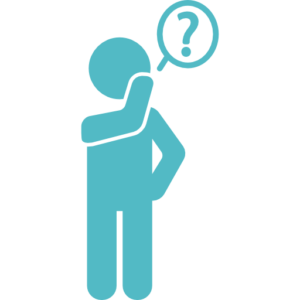 There are no problems with the server, but my plugin still not working
There are no problems with the server, but my plugin still not working
Supposed reason: hosting requirements
The solutions:
- Many hostings require the validity of e-mail address and the domain of the site. If you type a real address and see a problem with [email protected] it means that your mail server, that doesn’t handle the domain. Just go to the settings of it and try to include this domain to the list and the problem would be solved
- If you have problems with sending e-mails using this formula [your-name]<[your-email]> avoid such combination as [email protected], because some hosts don’t allow these addresses. Just make your e-mail address valid indeed
- You may have problems with e-mail sending because some hosting owners make a special requirement grid for email-sending. Check the main requirements of the one you have and try to make your email maximum similar to them. In other case, you couldn’t send it through the WordPress plugin and there is no matter would it be Contact Form by Supsystic or any other
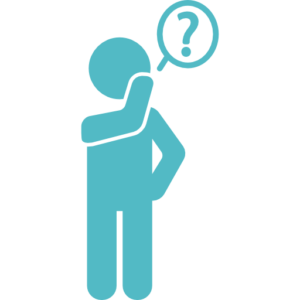 I try to click the “Send” button, but nothing works. I have been already checked the server and hosting requirements.
I try to click the “Send” button, but nothing works. I have been already checked the server and hosting requirements.
Supposed reason: plugin+theme conflict
The solution:
- This happens because of different skill levels, languages and some other objective reasons. If you meet such a problem the most useful way we can advise you to ask the developers of your stuff or if you are sure that it’s Contact Form, that causes the conflict – please, contact us through the internal support box. We are ready to help
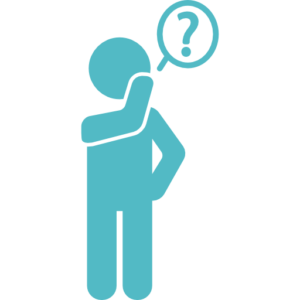 I have been fixed all these issues and checked for a several time, but I still couldn’t send and receive messages
I have been fixed all these issues and checked for a several time, but I still couldn’t send and receive messages
Supposed reason: problem with Javascript
The solution:
- Even do not try to manage it by yourself, if you are a newbie user and don’t have enough special knowledge about it, it is better to contact us. But before, please, make sure you have updated to the latest version of Contact form by Supsystic for your WordPress sites. We are constantly developing our skills and upgrade the versions with new and new updates. If you need more information, please check the main page of our Contact Form plugin or look through the Supsystic Forum or Forum on WordPress.