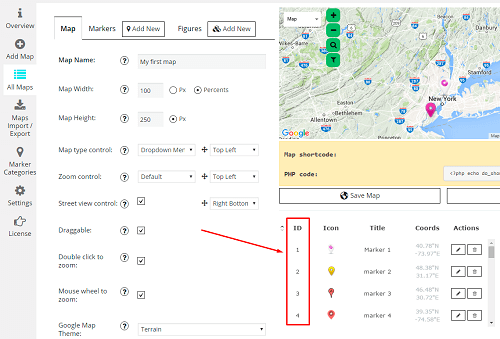If you want, for example, to send a link to someone, where just one of your markers is opened on the map, you can do it with the following steps:
- Open your map in WordPress Admin area.
- In the list of markers you’ll see the marker’s id.
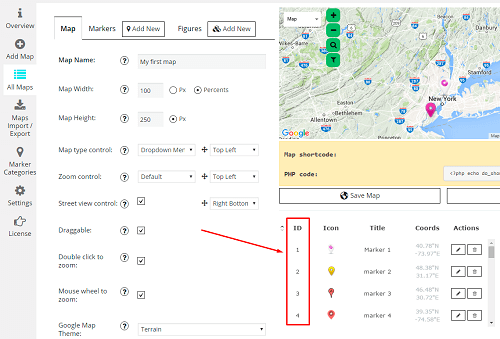
- Copy the id of chosen marker and write it in the end of the link. So it would end like this #gmpMarker=1. Your link must look like this http://www.mymap.com/test/#gmpMarker=1