Data Table Generator comes with all features to make your custom tables look good and match the style of the website.
Let’s consider each component of Custom table styles that can help you to customize the Data table and make it unique.
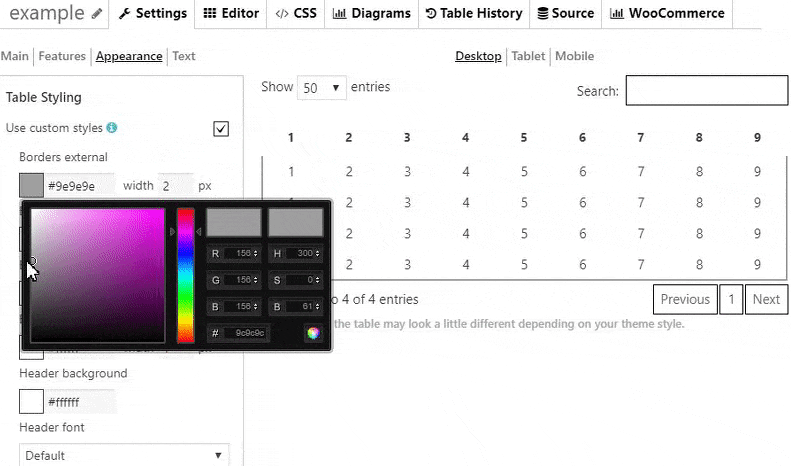
Choose your custom table styles below. Any settings you leave blank will default to your theme styles.
Borders external. Set the border colour and width in px: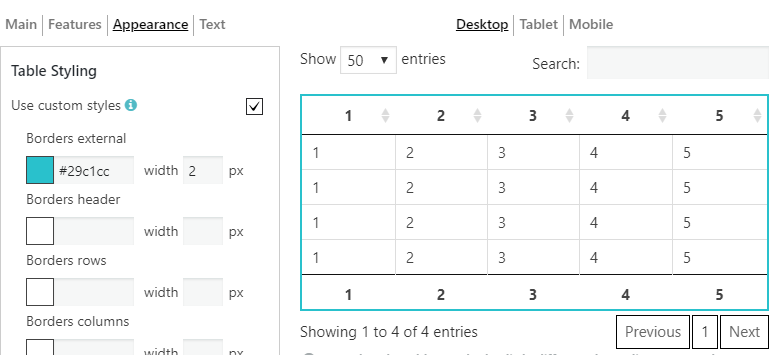
Borders header. Set the colour and width for a header. These settings apply to a header, footer and “search by columns” field. 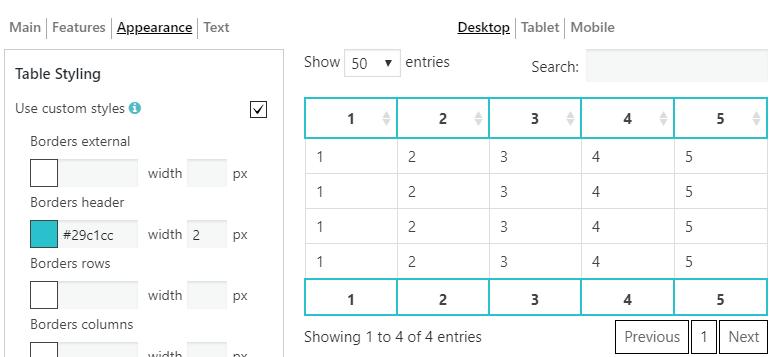
Borders rows 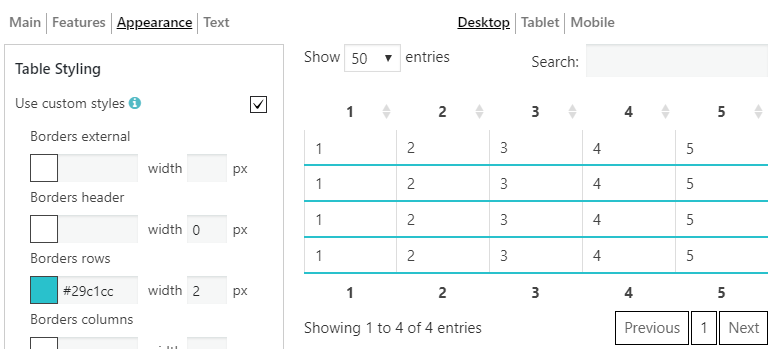
Header background. These settings apply to a header, footer and “search by columns” field. 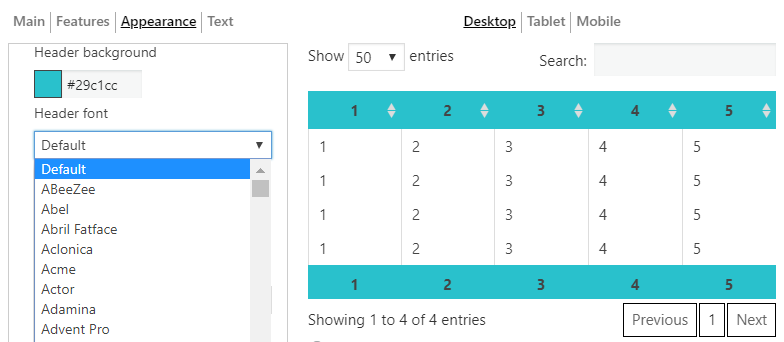
Header Font. Select the font for a header (the same for a footer), font size and colour: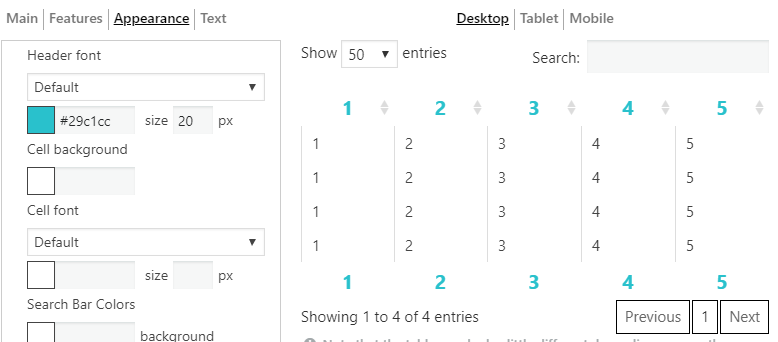
Cell background 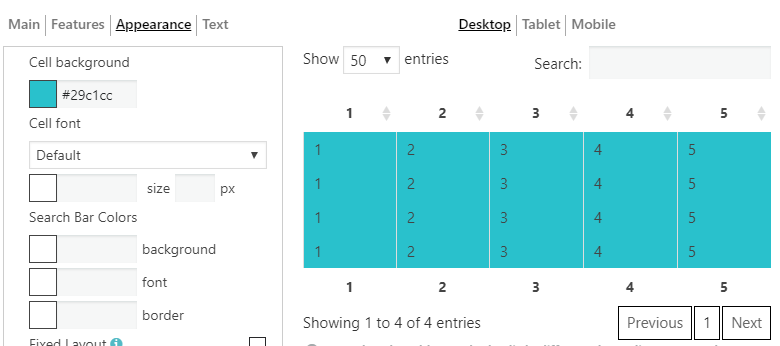
Cell font. Select the font for cells, font size and colour: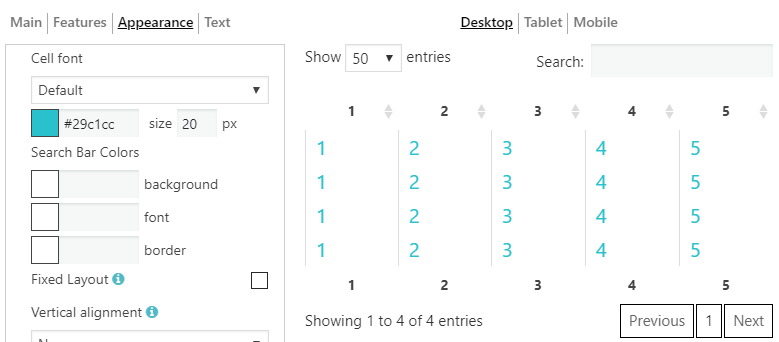
Search Bar Colors. Here you are able to set the colour of background, font and border: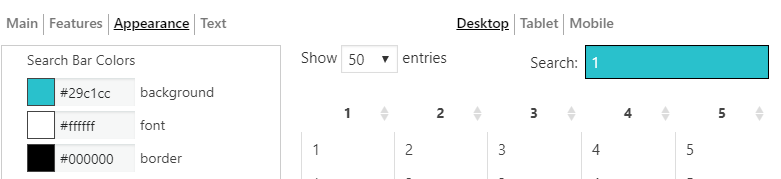
Fixed Layout – set all columns of the same width.
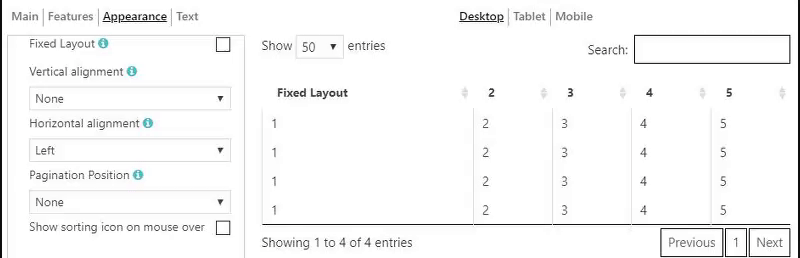
Vertical alignment – set vertical alignment of table cell contents.
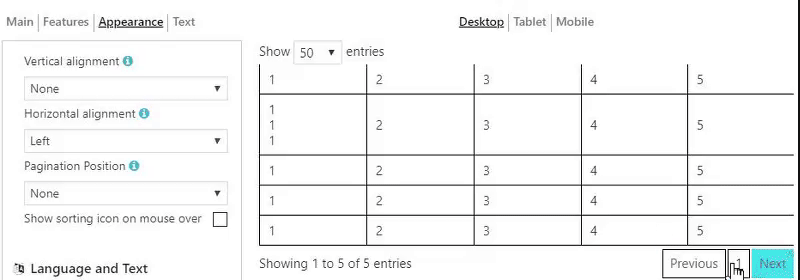
Horizontal alignment – set horizontal alignment of table cell contents.
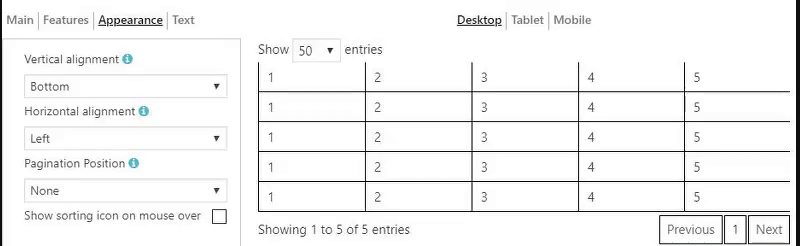
Pagination Position – set horizontal pagination buttons position.
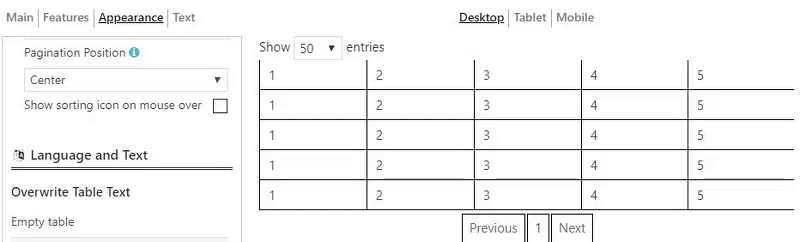
Show sorting icon on mouse over
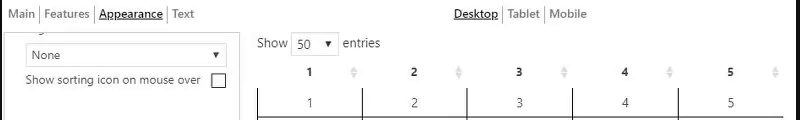
Video tutorial: