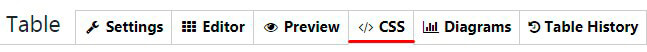You are able to add border to your table with different thinkness and color.
In order to do this, complete these steps:
- Open your table settings and find CSS tab:
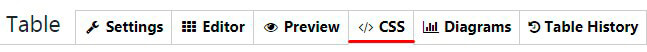
- In the CSS tab enter this code:
.supsystic-tables-wrap {
overflow: visible !important;
}
#supsystic-table-58 {
box-shadow: 1px 2px 1px 2px #96092a;
}
where 58 – is your table ID, 2px – is the width of your shadow, #96092a – is the color of your border.
- This is how your table will look with the code below:
Time Temperature Humidity Wind 8 a.m. 25 0.40 1 m/c 2 p.m. 35 0.35 1 m/c 8 p.m. 27 0.1 1 m/c 2 a.m. 21 0.5 1 m/c
WPCom_Markdown class is not exists