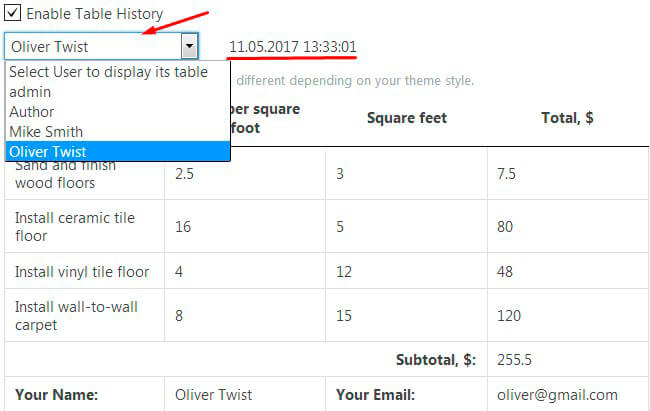Table History feature is very useful option that allows you to create editable tables for your logged in users and easily view the changes.
It is PRO feature and you can find it on the main settings menu of your Data Tables plugin.
![]()
To activate – click on Enable Table History checkbox.
Next what do you need to follow:
- Go to Settings -> Features.
- Enable Save Editable Fields, Use Editable Fields for Logged In Users Only and you can also enable an additional feature – Use Editable Fields for Current Roles options (choose roles).
- Click Save button.
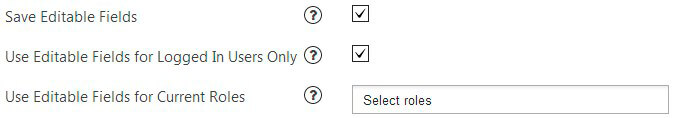
Now you need to Add Editable fields on your table. For this go to Editor tab, select fields you want to be editable and click on this button:
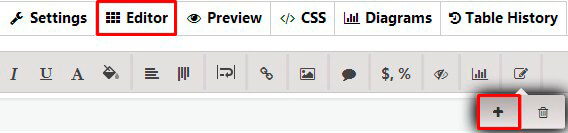
After you creating table and customizing it on the right way, you need paste shortcode – which you can find at the table shortcode list:
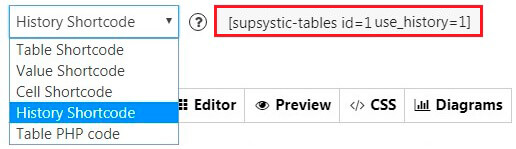
Each of your user will be able to edit your table. Information about table changes will be displayed on History Table tab, where you can select user from available list to check it.
Also here you will find date and time changes.