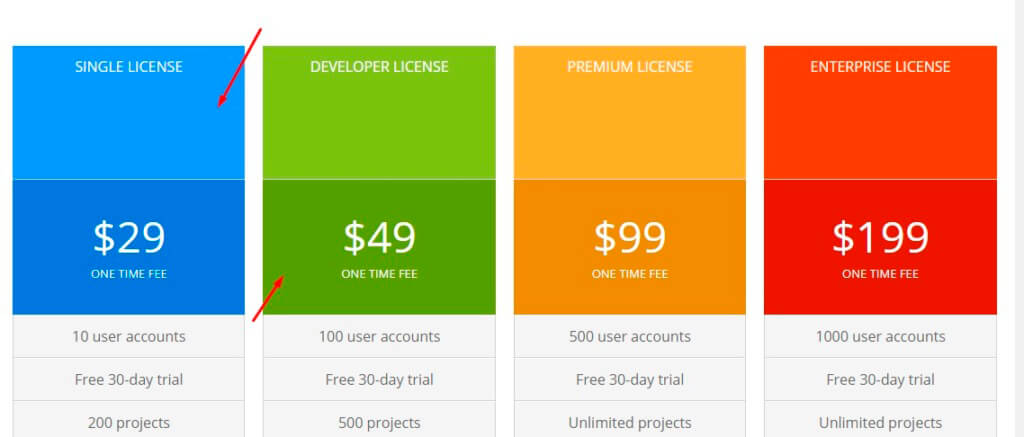If you want to make header and description rows higher, you need to insert this code to your CSS Editor tab:
#{{table.view_id}} .ptsColHeader {
height: 150px!important;
}
#{{table.view_id}} .ptsColDesc {
height: 150px!important;
}
, where 150 may be any value you’d like to get.
Here is a result: