To create hidden fields you need to go to Editor tab and click on the eye button.
There you will be able to add a new field(by clicking on Plus button) or delete an existing one(by clicking on Trash button) –
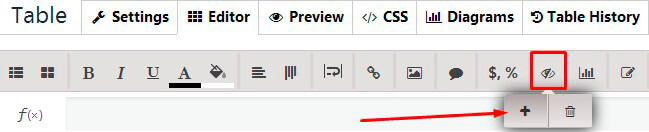
WPCom_Markdown class is not exists
To create hidden fields you need to go to Editor tab and click on the eye button.
There you will be able to add a new field(by clicking on Plus button) or delete an existing one(by clicking on Trash button) –
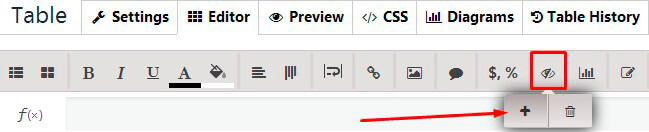
WPCom_Markdown class is not exists