How to importing data to table via frontend form ?
Everything is very simple.
Move to Setting Tab
Select “Frontend Import Form”
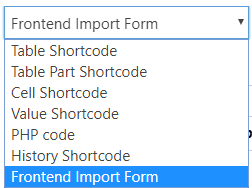
Paste shortocode with form to your page.
Example:
Result:
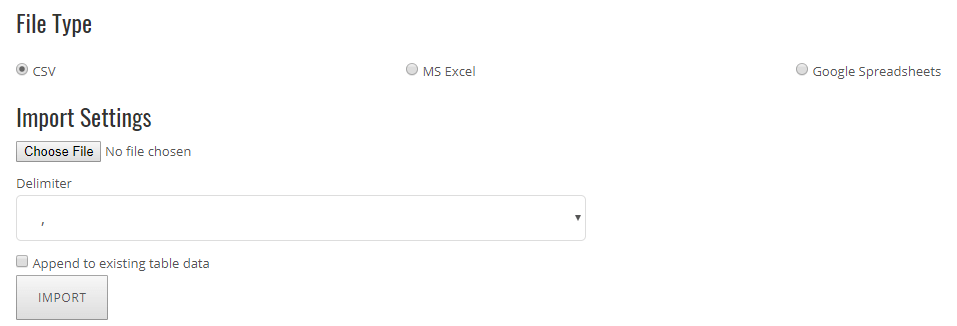
To save be sure to click the “Save” button.
Back to main page of WordPress Data Tables Generator