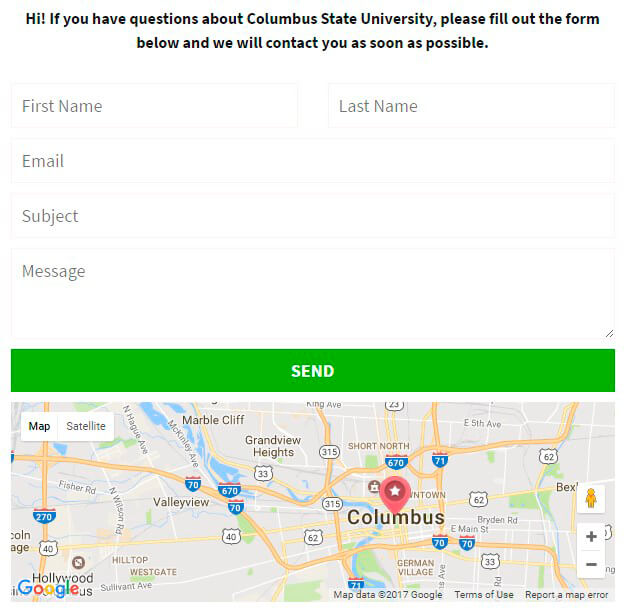Google Maps plugin by Supsystic allows you to show your maps on Contact Form.
In order to do it following next steps:
- On your google map select Insert to Contact Form button.
- Select one form of the list.
- After that you will redirect to Contact Form plugin setting where you have to confirm adding map:
- As a result Google Maps field will be automatically added:
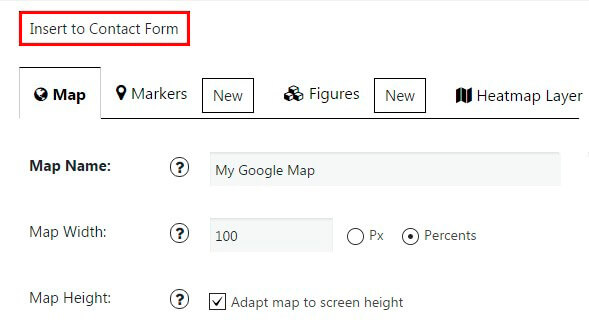
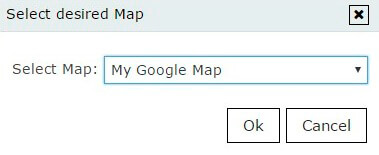
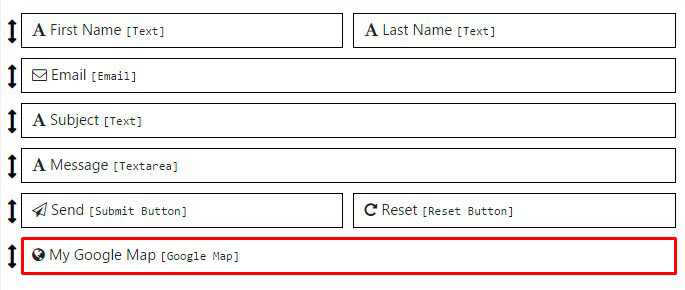
Enjoy one example how it can be displayed: