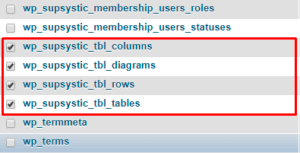You have possibility to migrate your tables, created by Data Tables Generator plugin from one site (Site A) to another site (Site B). In order to do this, follow the instructions:
- Install and activate Supsystic Data Tables Generator plugin on Site B.
- Open the database of Site A using PhpMyAdmin or another tool (depends hosting you use).
- Create the selective backup of database – include only tables, which contain the
supsystic_tblin the name. Important! Do not include other database tables in this backup – because you can override some important data in Site B during database import.
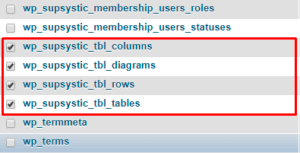
- Open the database of Site B and create full backup of database. Do not ignore this step to protect your data in case of unsuccessful data import from Site A.
- Make import of data from backup file from the Site A to the Site B database.
- Enjoy! Now all tables and diagrams are copied to the Site B.
If you have no enough skills to make data migration by yourself – you should ask your site administrator or hoster administrator to to it.