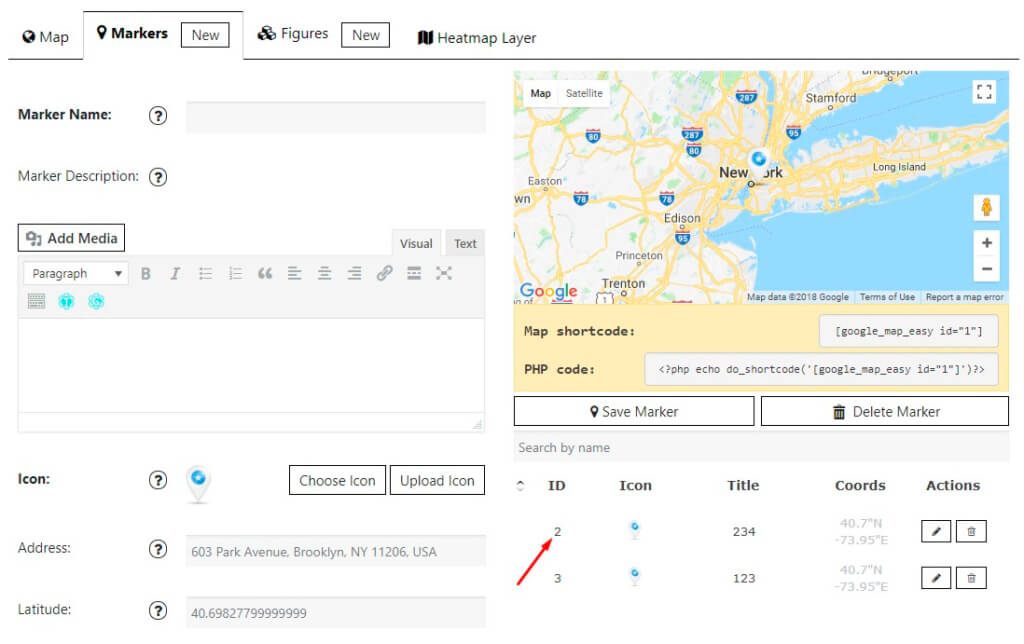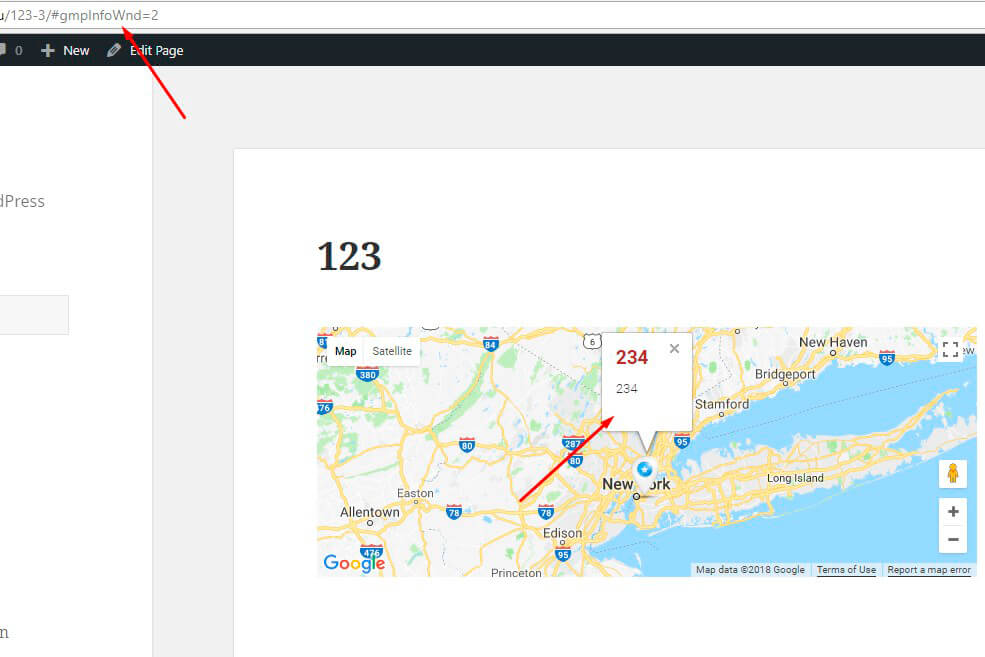Easy and simple feature, that allows you to redirect users following the link not just to map, but to a special marker with expanded description window.
It may be useful in cases you want to show your clients special place on map – f.e. one of shops from the network. Other markers will be untouched.
We’ll show you once, and after looking through a couple of sentences, you’ll learn how to implement this to life.
First of all, you need to navigate to your markers tab. Find there a marker you want to open, and remember its ID (I’ll choose the one with ID 2) :
Then, you need to add to a link on a page with map #gmpInfoWnd=2 , where 2 is your marker ID:
As a result, when your users are following the link, they will visit a page with an expanded marker.
You can see the example on our site, by clicking here
We believe this feature to be easy to use, but very helpful in practice!