You have possibility to change the color of the button in Supsystic Pricing Table.
In order to do this, you need to follow these steps:
-
- Open your pricing table. Click on the button, color of which you want to change:
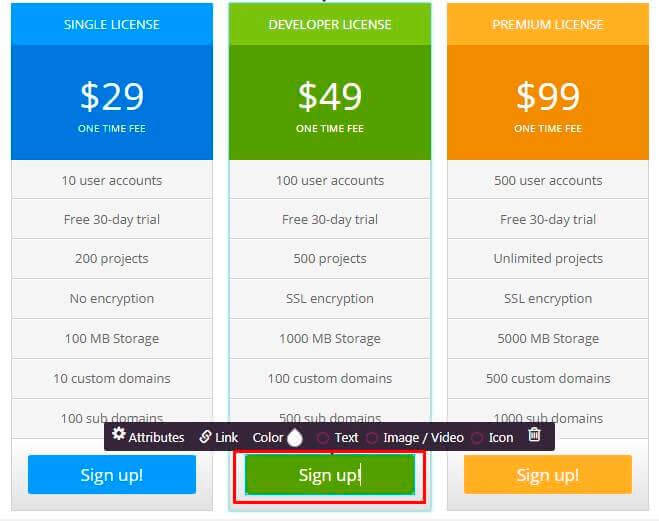
-
- Then choose “Attributes” tab. You will see new window and “Style” field in it:
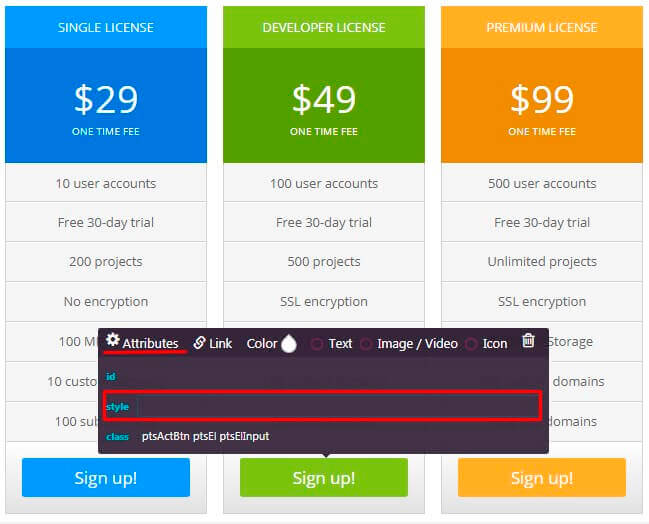
-
- In the “Style” field you need to insert code like this:
background:#000;, where #000-is the hex code of your color. At the result pricing table button will be changed:
- In the “Style” field you need to insert code like this:
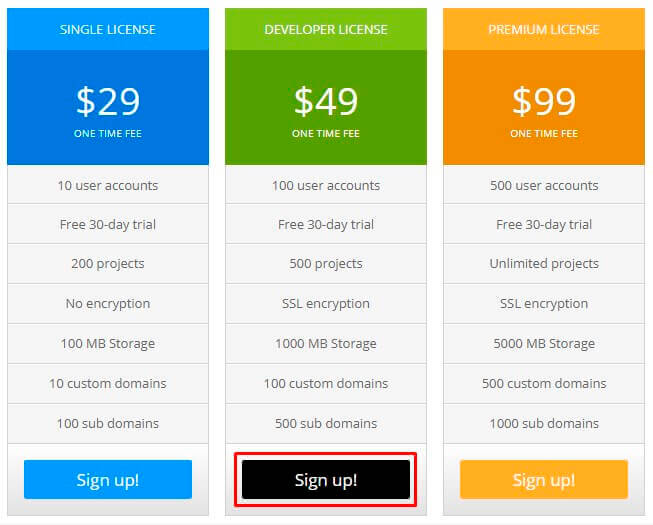
Also you can read more information about Editors Settings or back to plugin’s Documentation.