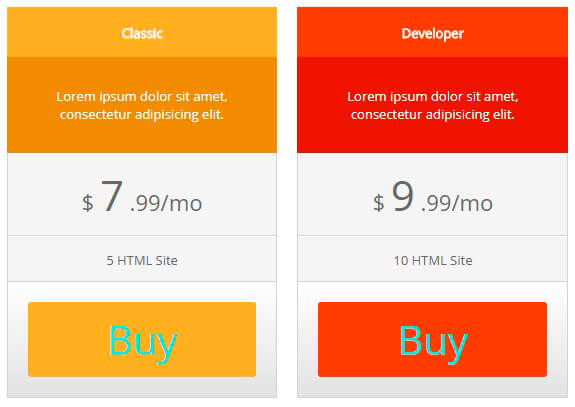In order to change buttons font size at Pricing Table you need to follow next steps:
- Open Pricing Tables you need to change.
- Go to CSS editor (click on Edit Css).
- At the end of all rows insert this code:
- Save changes.
![]()
#{{table.view_id}} .ptsActBtn.ptsEl.ptsElInput .ptsEditArea.ptsInputShell{
font-size: 20px !important;
}
Result
Pricing Table without CSS changes:
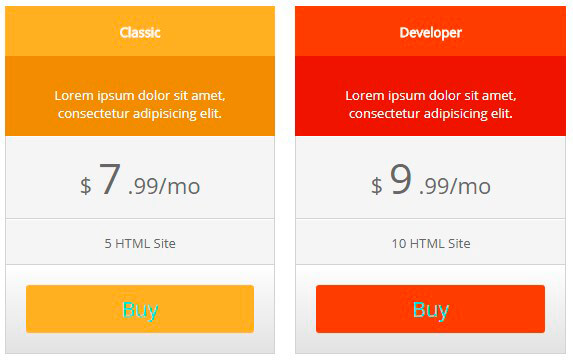
Pricing Table with CSS changes: