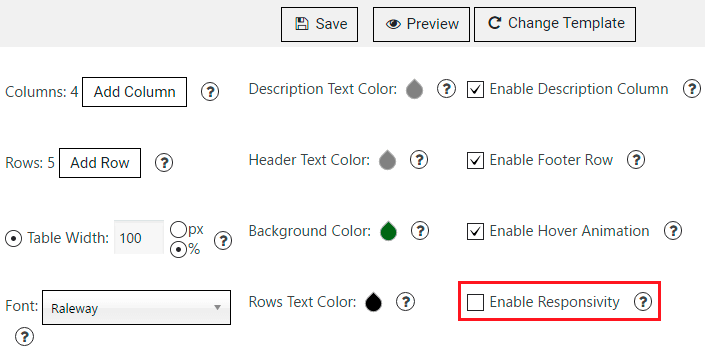In case you need to set the width of the column of your Pricing table, follow the next instruction:
- Create or open Pricing Table you need
- Disable Enable Responsivity option
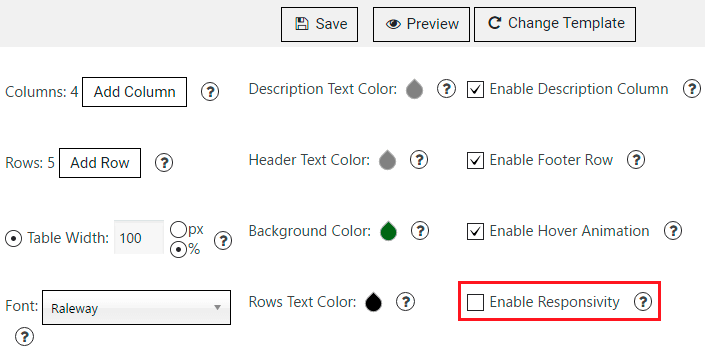
- Point on the first column to see the Column editor
- Click on Attribute
- In Styles row enter — width: 14%;
- Repeat the identical things with other columnsWPCom_Markdown class is not exists
- Save the changes
For example —