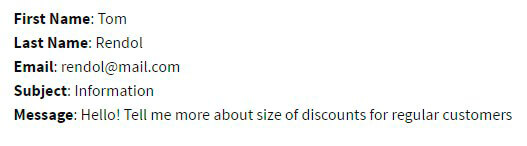Contact Form by Supsystic allows your users to view their submitted data.
To activate this option go to Submit Options tab -> General section and following next steps:
- on Redirect after submit enter URL – each time after Form will be submitted user will be redirected to that URL
- select Show submited data option – after user will enter all data in contact form, and form will be submitted – he will be redirected to page with his submitted data.
- check that Save contacts data option is enabled
- save changes
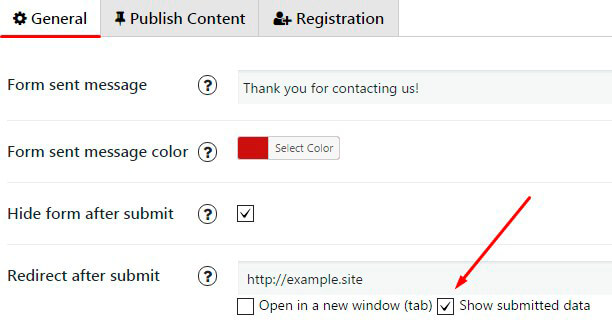
After you finish setting your contact form, you need to configure your pages:
- on the page that you want be redirected paste
[supsystic-form-submitted]shortcode and Update it. - insert Contact Form on the page and check the result.
Users will send you form with data:
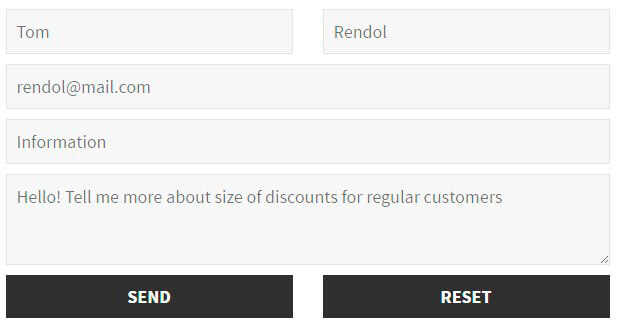
After that it will be redirected to the page with data: