Are you interested in how to show an image in a Lightbox for cells?
We implemented this feature for PRO version.
You need go to the settings of the Data Table plugin “Appearance” and select item “Lightbox” like in screenshot below:
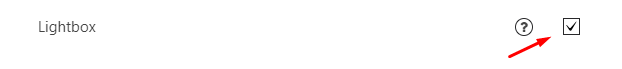
Done!
Now if you click on image in cell – it will open in Lightbox.
Example:
 | RATING: | 6.9 | |
| Uptime | 23/25 | ||
| Load time | 22/25 | ||
| Price | 12/25 | ||
| Support | 12/25 | ||
| Pros | Cons | ||
|
|
Back to main page of WordPress Data Tables Generator