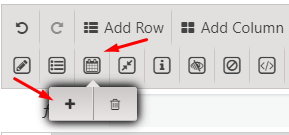How to use datepicker to edit fields with date type on frontend ?
Everything is very simple.
Move to Editor Tab
- Select cell
- Change type cell to date
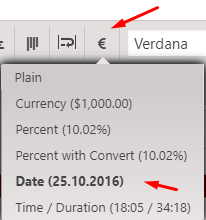
- Add datepicker

Done!
To save be sure to click the “Save” button.
Back to main page of WordPress Data Tables Generator