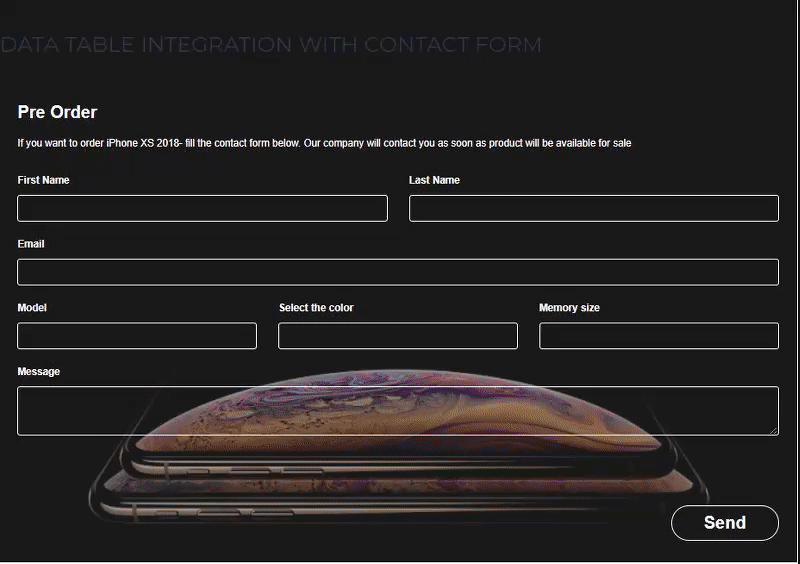Data Tables Generator integrated with Contact Form Plugin by Supsystic that gives you some more additional options to represent data. Now you can make a redirection from any table cell to the contact form, choose the cells, which will be automatically inserted into the contact form and displayed to the user. After, all the info that was been provided by user you’ll receive in the E-mail. This feature will be useful if you want users to contact you with already specified request to provide additional information about the required data: price, order, user request, quote, etc.
In order to make Data Table with redirection to a contact form, you need:
- On the left navigation menu click add New table.
- Enter the name, choose the number of rows and columns.
- Click OK button.
- Open Editor tab in the table parameters.
- Add data to the WordPress table.
- Click a button to open a page with the Contact Form by Supsystic form.

This form helps to generate the link to redirect to page with Contact form with prefilled fields from table data.
- At first, select the post / page, which contains the shortcode of contact form. You have to use the already created, posted Contact form with fields matching the Data tables cell data.
- Then choose this Contact form in select-box below and you will see the list of form fields.
- Choose the column name for fields, that should be prefill from table data. The row number will be set automatically by row, where the button is placed. For example here: B – “iPhone XS” text, C – “Gold, Space Gray, Silver” text, etc.
- Also you can set the button text and other parameters.
- Press “Add Button”to paste button to table content.

- Set other data table properties and settings.
- Save changes.
- Copy the shortcode and paste in the editor tab of the new post. Press “Publish” and the Table with a link to the form with filled fields is ready to use!
Here you can see the Example of the Data Table Integration with Contact Form by Supsystic:
| Model | Available Colors | Memory Size | Fill the form | |
|---|---|---|---|---|
 | iPhone XS | Gold, Space Gray, Silver | 64 GB | Pre Order Now |
 | iPhone XS | Gold, Space Gray, Silver | 256 GB | Pre Order Now |
 | iPhone XS | Gold, Space Gray, Silver | 512 GB | Pre Order Now |