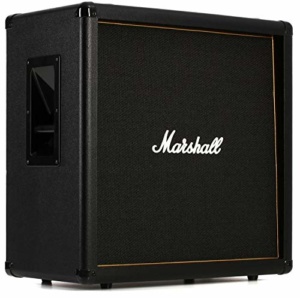With Data Tables Generator you are able to create beautiful Product Listing Tables. Responsive Data table for Amazon products with searching, sorting, media, links and other feature boost up your affiliate revenue!
All tables are responsive and flexible to set up. Add pictures, links, videos to attract customers and make the table more informative and bright. Furthermore, you can diversify your table with design settings: highlighting, borders, fonts, colours, rows striping and more.
Follow this step by step instruction of how to create product listing table using Data Tables by Supsystic:
- On the left navigation menu click “Add new table”.
- Enter the name of the data table and choose the number of rows and columns.
- Click the “OK” button.
- Open “Editor” tab in the table parameters.
- Add data to the table.
- To add an image:
- select the cell,
- click “Insert Media” button on Editor panel,
- in the opened window find the image.
- Choose Media File from Media library or upload file.
- To add link:
- select the cell,
- click “Create a link” button on Editor panel,
- in opened window type the URL link and click “OK” button,
- in the next window type the link text and also click “OK” button.
- To add video:
- select the cell,
- click “Insert Media” button on Editor panel,
- in the opened window find the image or video.
- Choose Media File from Media library or upload file.
- Open the Editor tab in the table settings.
- Select the cell for adding video.
- Move to YouTube website and find the necessary video. Press the Share button, select the Embed Video share link.
- Set the video size, copy the share link/short-code and insert into a cell in the data table.
Set other Product Listing properties and settings.
Important! After changing the data of table don’t forget to click “Save” button.