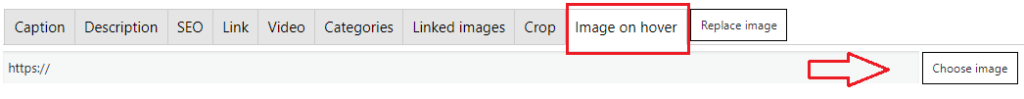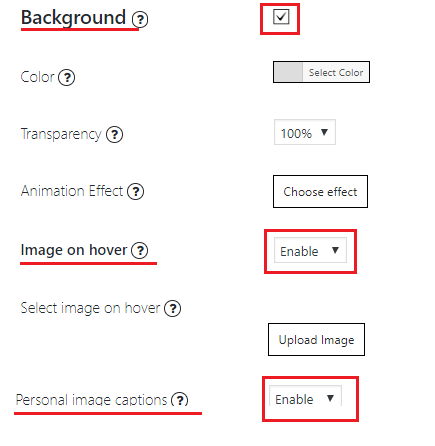Photo Gallery is an advanced and user-friendly plugin for creating galleries.
With a Image on hover option you are able to use this plugin to represent and advertise goods on your website or online store.
Usage of the Two-side images gallery gives you amazing possibility to display any product from different sides in one go.
It can be awesome for represent clothes and goods from different angles, service, “before and after” results, any additional image for the main one, or use it like a preview.
Add your product image with an image on hover and appeal your customers!
Creation of Two-side images gallery takes few minutes.
Captions and Icons, Animated Effect, Linked images, Video, Categories, Social Sharing features will complement your Two-side images gallery in the best way possible.
In order to make Two-side images gallery follow the next instructions:
- Click New Gallery Tab on the left navigation menu of the plugin.
- Name your new gallery and select a template.
- Approve your choice by clicking OK button.
- Push Add Images button.
- Tick images you like at the WordPress Media Library. If there is no images that you need, go to Upload Files tab – and click on Choose Image button or drag and drop pics here.
- Go to Images List settings.
- Create your own photos order — drag and drop them on the right place.
- Click on Image on hover fields and upload image you want to display on top of the first one.

- Click Settings. Move to Captions and icons Tub.
- Click a Background checkbox and enable Image on hover.
- Select image on hover here if you want the same image to appear while hovering over any gallery thumbnail. If you need different images for every thumbnail in the gallery, set them in Images List to each images like in step 8.
- Enable Personal image captions!

- Customize other gallery options.
- Don’t forget to Save changes you made.
- Under preview image of the gallery, you can see the shortcode. Copy and paste the shortcode into post / page text editor.
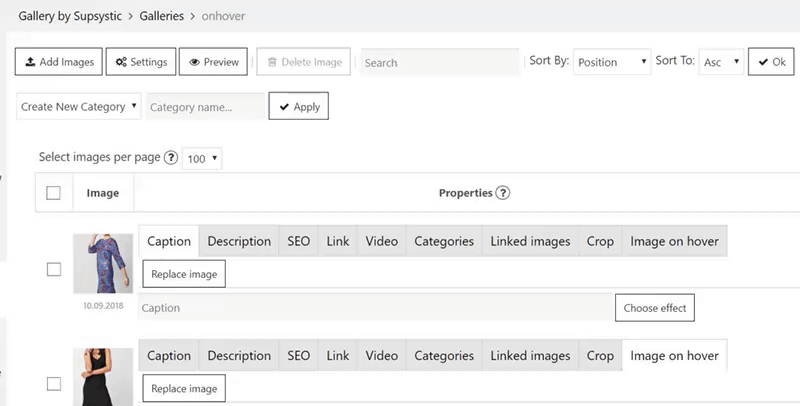
Supsystic Photo Gallery Plugin can be useful on all WordPress websites: blogs, e-commerce websites, in advertising and real estate sphere. Try it and make your website special too!
Check out which other types of Gallery, except Two-side images gallery type, you can set on this Gallery Examples page.