Surveys show, that average opt-in rate less than 2%. If you’ve managed to persuade your clients to get back to you, you’ve done hard work. But it’s not enough to just get subscribers – you need to collect and store them in right way, and let them enjoy your newsletter (or unsubscribe, if they don’t)
Our newsletter plugin has numerous features and options for subscriptions. Here is a shortcut for all of them (you can get more detailed information by clicking on links in heading.
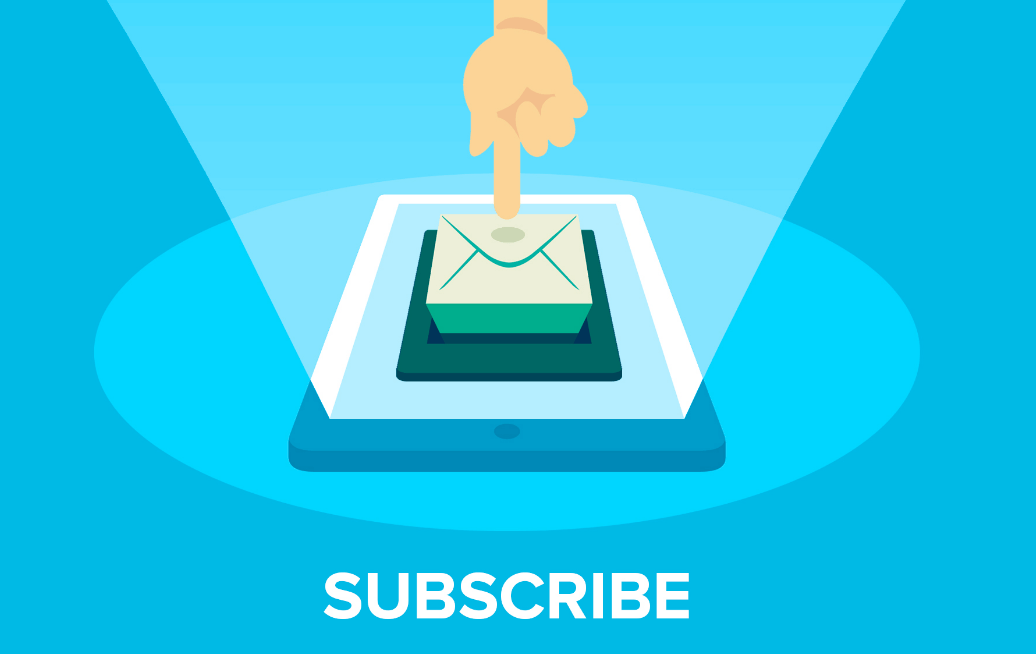
Subscribe Forms
After creating Newsletter by Supsystic, in the case you want your site guests become new subscribers for your mailing right on the specified page, use Newsletter Plugin for any WordPress site. These subscribers will be added automatically to your Subscription Lists and will get your mailing with letters, news, blogs articles and so on automatically. The forms are fully customizable, and by following the link you can see detailed tutorial on changing it due to your needs.
Subscribers
This is a special tab to look through all of your subscribers. Here you can search for them by ID or name, check emails, learn exact list your visitor subscribed to, and the time he did it. You can sort results by list and email in alphabetical order ascending and descending.
In Editing mode, you can change username and email of subscriber manually, a status of email receiving, and delete subscriber at all.
You can also edit whole list – change name, description, and import new subscribers.
Subscriber Login Settings
In our Newsletter plugin, we have developed special user area, when they can log in and delete their subscription or change email/name.
Subscription Lists
This field allows you to add new lists, delete some, and change names and descriptions for already existing ones; also, here is an ability to Import subscribers manually, from CSV and other plugins and services.