The Role of Lightbox Plugin in WordPress Gallery: Crafting Visual Experiences

In the ever-evolving landscape of website design, captivating visuals are vital to engaging visitors and creating lasting impressions. A crucial component in achieving this visual finesse is the integration of a robust WordPress Gallery Plugin. This article delves into the significance of these plugins, explicitly focusing on the transformative effects of a Lightbox Plugin in WordPress Gallery.
Understanding the Essence: Lightbox Plugin and its Role in WordPress Gallery
Enhancing the user experience is at the heart of effective website design. A Lightbox Plugin in a WordPress Gallery emerges as a game-changer, providing a dynamic and immersive way to display images. Let’s explore the intricacies of this powerful tool. One of the critical features of a lightbox plugin in a WordPress gallery is its ability to create a responsive and interactive experience for users. This means that the lightbox effect will adjust to various screen sizes, ensuring that images are displayed in an optimal way on both desktop and mobile devices.
By incorporating a responsive lightbox into your WordPress site, you can enhance the functionality of your image galleries. Users can click on a thumbnail image to trigger the lightbox effect, which will display the full-sized image in a sleek and streamlined manner.
With the right gallery plugin, you can customize the lightbox’s appearance and behavior to suit your needs. Whether you want to showcase a single image or create a dynamic photo gallery with multiple images, the Lightbox plugin in WordPress Gallery offers a versatile and visually appealing solution.
Integrating a Lightbox plugin into your WordPress site can significantly improve the user experience and make your image galleries more engaging and interactive. With its responsive design and customizable features, this tool is a valuable addition to any website looking to display images in a professional and attractive manner.
Unveiling the Dynamics: Lightbox Plugin in WordPress Gallery
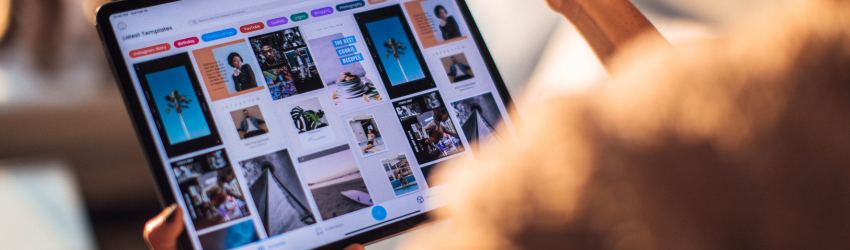
A Closer Look at the Lightbox Plugin in WordPress Gallery
A Lightbox Plugin in a WordPress Gallery is designed to elevate the presentation of images by overlaying them on the current page, creating a visually appealing and unobtrusive display. This user-friendly feature transforms the gallery viewing experience, allowing users to engage seamlessly with high-quality images without navigating away from the page.
Seamless Integration with WordPress: The Advantages of a Lightbox Plugin
- Enhanced User Engagement: It promotes a more interactive and engaging user experience. Visitors can smoothly navigate through images, zoom in for details, and appreciate the content without disruption.
- Sleek and Modern Design: A website’s aesthetics are paramount, and it contributes to a modern and sleek design. It eliminates the need to open images in new tabs or windows, providing a seamless and visually pleasing gallery display.
Exploring the Best: Introducing Photo Gallery by Supsystic
One standout option among WordPress Gallery Plugins is the Photo Gallery by Supsystic. This versatile plugin seamlessly integrates with a Lightbox feature, offering a comprehensive solution for creating stunning galleries on your WordPress site.
Leveraging the Power: WordPress Photo Gallery by Supsystic and Lightbox Plugin
- Effortless Setup: Photo Gallery by Supsystic ensures a hassle-free setup process, allowing users to incorporate it effortlessly. The intuitive interface makes it accessible for users of all levels, from beginners to seasoned developers.
- Customization Capabilities: Tailoring your gallery to match your brand aesthetic is vital, and Photo Gallery by Supsystic facilitates this with a range of customization options. Users can create a unique and visually appealing gallery from Lightbox styles to transition effects.
Tips for Maximizing the Impact: Lightbox Plugin Best Practices

Crafting a Seamless User Experience
- Optimize Image Quality: To truly captivate your audience, ensure that the images displayed in the Lightbox Plugin are high quality. This enhances visual appeal and allows users to appreciate the finer details.
- Strategic Gallery Placement: Consider the placement of your Lightbox-enabled gallery within your website’s layout. Optimal positioning ensures that users naturally encounter and engage with the visually enhanced content.
Navigating Responsiveness: Ensuring Compatibility with Different Devices

- Mobile-Friendly Design: Given the diverse devices users employ, your Lightbox Plugin and WordPress Gallery must be responsive. Photo Gallery by Supsystic excels, ensuring a seamless smartphone, tablet, and desktop experience.
- User-Friendly Navigation: Implement accessible navigation features within the Lightbox Plugin, allowing users to move effortlessly through the gallery. Photo Gallery by Supsystic provides intuitive controls for an enhanced user experience.
Conclusion: Enlightening Your Audience with a Lightbox Plugin in WordPress Gallery
In conclusion, integrating a Lightbox Plugin in a WordPress Gallery significantly enhances the user experience, making the visual journey on your website more engaging and enjoyable. Photo Gallery by Supsystic, with its seamless Lightbox integration, stands out as an exemplary choice for those seeking to elevate their WordPress site’s gallery presentation.
Engage and enlighten your audience by incorporating a Lightbox Plugin into your WordPress Gallery, creating a visually immersive experience that leaves a lasting impression. Explore the possibilities with Photo Gallery by Supsystic, and witness the transformation of your website’s gallery into a captivating visual narrative. Elevate your WordPress experience and showcase your content with finesse using the power of a Lightbox Plugin in your gallery.
FAQ
What is a Lightbox plugin in WordPress?
It is WordPress is a tool that creates a pop-up window, overlaying the current webpage to showcase images or videos without redirecting the user to a different page.
How can a Lightbox plugin enhance my website’s image galleries?
Using it, you can display your images in an interactive and engaging way, allowing users to view them in a larger size and with added effects like zooming or slideshow functionality.
Which are the best WordPress lightbox plugins available?
Some popular choices for WordPress lightbox plugins include Simple Lightbox, Photo Gallery Plugin by Supsystic, and Responsive Lightbox & Gallery.
How can I create a lightbox for images on my WordPress website?
You can create a lightbox for images by installing a it from the WordPress plugin repository, customizing its settings, and adding images to your website’s galleries.
What is the difference between a lightbox and a gallery plugin in WordPress?
While a gallery plugin organizes and displays images in a grid format, it focuses on presenting individual images in a pop-up overlay when users click on them.
Can a Lightbox plugin be used for displaying videos on a WordPress website?
Yes, many lightbox plugins support displaying videos in addition to images, allowing you to showcase multimedia content in an attractive and interactive manner.
How does a Lightbox plugin improve the user experience on a WordPress website?
A lightbox plugin enhances user experience by providing a seamless way to view images and videos without disrupting the browsing flow, creating a more engaging and visually appealing environment for visitors.