Elevate Your Online Presence: Mastering Installation and Setup of Your WordPress Gallery Plugin
In the vibrant world of WordPress, where every pixel on your site can narrate a compelling tale, the right Gallery Plugin can be the quill that pens your visual story. Among the constellation of plugins, Photo Gallery by Supsystic emerges as a beacon for those seeking to weave an enchanting tapestry of images and videos on their WordPress site.

The Art of Visual Storytelling with WordPress Gallery Plugins
Imagine stepping into a gallery where each thumbnail beckons with tales untold, where lightboxes unfold stories in each frame. This isn’t just any gallery; it’s your WordPress photo gallery, meticulously crafted with a gallery plugin that transforms your digital space into a visual odyssey.
Choosing Your Companion: Finding the Right Gallery Plugin
In the vast expanse of the WordPress plugin universe, selecting the perfect companion for your visual journey is paramount. It’s about more than just adding images; it’s about finding a plugin for WordPress that resonates with your site’s soul. With its seamless blend of functionality and aesthetic finesse, Photo Gallery by Supsystic stands out as a premier choice for those who seek to not just show, but showcase.
The First Brushstroke: Installing the Gallery Plugin
Embarking on this visual journey begins with a simple yet significant step – installing the plugin. Navigate to the ‘Plugins’ section of your WordPress dashboard, click ‘Add New’, and enter the realm of possibilities by searching for Photo Gallery by Supsystic. With a click on ‘Install the Plugin’, followed by ‘Activate’, you’re ready to unfold the canvas of your new gallery.
Crafting Your Masterpiece: Setting Up Your First WordPress Gallery
With Photo Gallery by Supsystic now nestled within your WordPress plugins, the stage is set for you to breathe life into your first gallery. This moment is where your vision starts to materialize, frame by frame.
Laying the Foundations: Configuring Your New Gallery
In the heart of your WordPress dashboard, you’ll find the gateway to your new gallery. Here, the process transcends mere functionality; it’s about customization, about tailoring each corner of your gallery to echo your narrative. Whether it’s a photo gallery that captures the essence of your travels or a video gallery that showcases your creative endeavors, the choice is yours.
- Embark on the Journey: Click on ‘Photo Gallery by Supsystic’ and select ‘Add New Gallery.’ Here, the blank canvas awaits your inspiration.
- The Palette of Possibilities: From responsive layouts to enchanting lightboxes, the customization options at your disposal are vast. Each setting, each choice, is a stroke on the canvas, shaping your gallery to perfection.
- Curating Your Collection: Dive into your Media Library, select your images and videos, and watch as your gallery begins to take form. With each addition, your WordPress image gallery becomes a more vivid reflection of your vision.
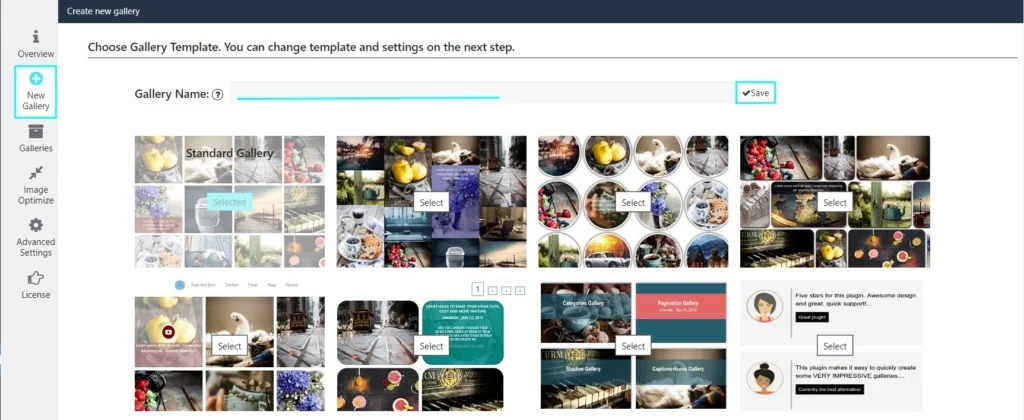
Here’s a short video that walks you through many of the features and settings.
Beyond the Visual: Enhancing User Experience
In the realm of WordPress photo galleries, aesthetics and functionality dance in harmony. The thumbnails serve not just as previews but as gateways, drawing visitors into the narrative unfolding within each lightbox. The seamless responsiveness ensures that your story is accessible across devices, inviting a wider audience into your visual world.
Tips for a Seamless Gallery Setup
To ensure that your journey with Photo Gallery by Supsystic is as smooth as it is fulfilling, here are some pearls of wisdom to keep in mind:
- Optimization is Key: Before you add images to your gallery, ensure they are optimized for the web. This delicate balance between quality and performance is crucial for maintaining the speed and responsiveness of your WordPress site.
- Consistency Breeds Beauty: As you customize your galleries, maintain a consistent theme across your WordPress website. This harmony in design fosters a cohesive user experience, enveloping your visitors in the essence of your site.
- Embrace Updates: The digital landscape is ever-evolving, and so are WordPress plugins. Regular updates to Photo Gallery by Supsystic bring new features and enhancements, ensuring your galleries remain at the forefront of innovation.
Conclusion: Your WordPress Site Reimagined
As we draw the curtains on this guide, the anticipation of what lies ahead is palpable. With Photo Gallery by Supsystic, the installation and setup are but the first steps on a journey that promises to transform your WordPress site into a bastion of visual storytelling. This WordPress Gallery Plugin is not merely a tool; it’s a portal to a world where your images and videos do more than exist – they engage, they captivate, and they leave an indelible mark on the hearts of your audience. So, take the plunge, install the plugin, and embark on a voyage to redefine your online presence. In the universe of WordPress Gallery Plugins, let your site be the star that shines the brightest, drawing visitors from afar into the orbit of your captivating visual narratives.
FAQ