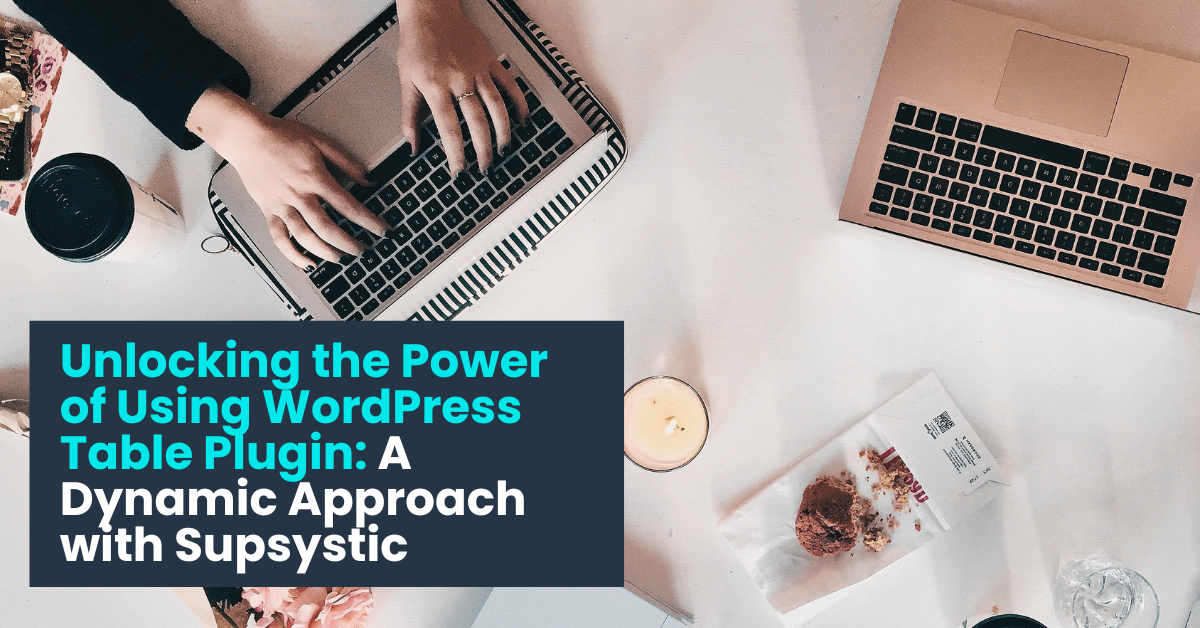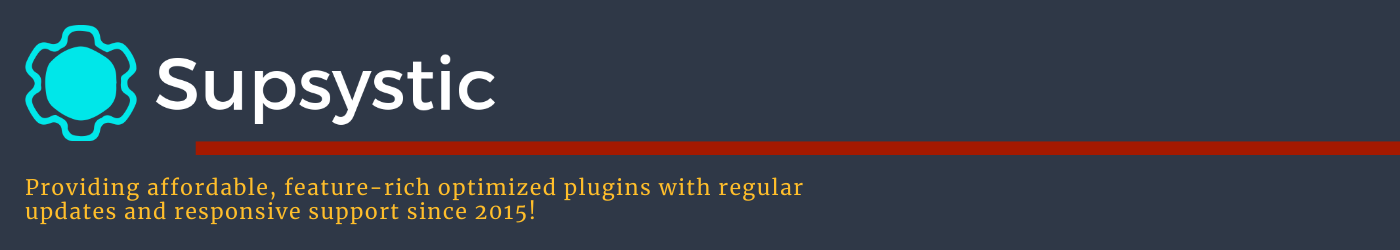
Using WordPress Table Plugin: Introduction
In the bustling realm of WordPress, where customization is key, finding the right tools to enhance your website’s functionality is paramount. Among the myriad of plugins available, one stands out for its versatility and efficiency: Using WordPress Table Plugin by Supsystic. In this article, we delve into the intricacies of using this remarkable plugin to elevate your WordPress experience.
Why Choose Using WordPress Table Plugin by Supsystic?
When it comes to managing data on your WordPress site, efficiency and aesthetics are crucial. Using WordPress Table Plugin by Supsystic offers a seamless solution that combines functionality with visually appealing designs. With its user-friendly interface and robust features, this plugin empowers users to create stunning tables effortlessly.

Creating Responsive Tables with Using WordPress Table Plugin
In today’s digital landscape, responsiveness is non-negotiable. With Using WordPress Table Plugin by Supsystic, creating responsive tables becomes a breeze. Whether your audience accesses your website from a desktop, tablet, or smartphone, rest assured that your tables will adapt seamlessly to any screen size, ensuring optimal user experience.
Read More How to Create a Table in WordPress >>>
Enhancing User Engagement with Interactive Tables
Engagement is the cornerstone of a successful website. Using WordPress Table Plugin by Supsystic offers a range of interactive features that captivate your audience’s attention. From sortable columns to filterable data, users can effortlessly interact with your tables, fostering a dynamic browsing experience that keeps them coming back for more.
Customizing Tables to Suit Your Brand
Your website is a reflection of your brand identity, and customization plays a pivotal role in establishing your online presence. Using WordPress Table Plugin by Supsystic provides a plethora of customization options, allowing you to tailor your tables to align with your brand’s aesthetics seamlessly. From color schemes to fonts, the possibilities are endless.
Read More Customizing Table Appearance with WordPress Plugin >>>

Optimizing Tables for SEO
Optimizing your content for search engines is paramount in the competitive landscape of the digital world. Using WordPress Table Plugin by Supsystic is designed with SEO in mind, ensuring that your tables are optimized for maximum visibility. With features such as schema markup and customizable meta tags, you can enhance your tables’ search engine ranking and drive organic traffic to your website.
Integrating Tables Seamlessly into Your WordPress Site
Integration is key to a smooth user experience. Using WordPress Table Plugin by Supsystic seamlessly integrates into your WordPress site, allowing you to add tables to your posts or pages effortlessly. Whether you’re creating a pricing table for your e-commerce store or a comparison table for your product reviews, this plugin offers unparalleled flexibility and ease of use.
Read More Importing Data into WordPress Tables >>>
Unlocking the Power of Dynamic Data Visualization
Data visualization is a powerful tool for conveying complex information in a digestible format. Using WordPress Table Plugin by Supsystic empowers you to unleash the full potential of dynamic data visualization. With features such as charts, graphs, and conditional formatting, you can transform raw data into compelling visual narratives that resonate with your audience.

Boosting Conversion Rates with Pricing Tables
Pricing tables are a cornerstone of e-commerce websites, influencing purchasing decisions and driving conversion rates. Using WordPress Table Plugin by Supsystic offers a range of customizable pricing table templates that are designed to maximize conversions. Whether you’re selling products or services, these visually appealing tables are optimized to showcase your offerings effectively.
Streamlining Data Management with Comparison Tables
In today’s fast-paced world, consumers demand information at their fingertips. Using WordPress Table Plugin by Supsystic streamlines data management with comparison tables that empower users to make informed decisions. Whether you’re comparing product features or pricing options, these tables provide a clear and concise overview that simplifies the decision-making process.
WordPress Table Plugin Shortcode Usage
It can significantly enhance the functionality of your WordPress website. Using the WordPress Table Plugin by Supsystic lets you easily create and manage tables on your website. You can add a product table or charts plugin using shortcodes in the WordPress page or WordPress dashboard. You can also use a page builder to create and manage tables or simply add new ones to your site. With the table functionality, you can easily customize the look and feel of your tables to suit your needs.

Conclusion
In conclusion, Using WordPress Table Plugin by Supsystic is a game-changer for WordPress users seeking to elevate their websites’ functionality and aesthetics. From creating responsive tables to enhancing user engagement, this plugin offers a myriad of features that empower you to unlock the full potential of your WordPress site. Whether you’re a seasoned developer or a novice user, Using WordPress Table Plugin by Supsystic is the ultimate solution for creating dynamic and visually appealing tables that captivate your audience’s attention. Elevate your WordPress experience today with Using WordPress Table Plugin by Supsystic.
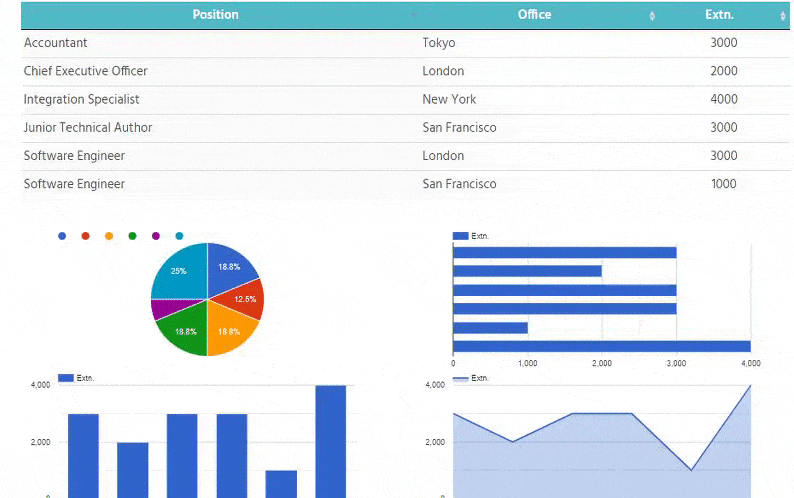
Tutorials for Using WordPress Table Plugin by Supsystic FAQ
How do I create a table in WordPress plugin?
The Supsystic WordPress Data Table plugin includes a tutorial on creating new data tables. Here are some steps to add a data table using the Supsystic Data Table Generator plugin:
- Go to the WordPress dashboard
- Click Plugins
- Click Add New
- Search for Data Table
- Click on the Data Table Generator by Supsystic plugin
- Install and activate the plugin
- Click Activate Plugin
- Click Tables in the left navigation menu
- Create or import your table
- Save
- Copy the shortcode
- Paste the shortcode into your post or page
What is the best table plugin for WordPress?
Regarding the best table plugin for WordPress, WordPress Data Table Plugin by Supsystic stands out for its versatility and ease of use. With a wide range of features and customizable options, it empowers users to create stunning tables that enhance their website’s functionality and aesthetics. Whether you’re a beginner or an experienced developer, WordPress Data Table Plugin by Supsystic is the ultimate solution for unlocking the full potential of your WordPress site.
What is a table plugin in WordPress?
A table plugin in WordPress is a tool that allows users to create and manage tables within their WordPress websites. It simplifies the process of organizing and displaying data in a structured format, enhancing the visual appeal and functionality of the site. Among the various options available, WordPress Data Table Plugin by Supsystic stands out for its user-friendly interface and robust features. With seamless integration and customizable options, it empowers users to create stunning tables that elevate their WordPress experience.
What is the Table Plugin by Supsystic?
The Table Plugin by Supsystic is a powerful plugin for creating tables in WordPress. It offers various features to design and display tables effectively on your site.
How can I create a table using the WordPress Table Plugin by Supsystic?
To create a table using the WordPress Table Plugin by Supsystic, simply install and activate the plugin, then navigate to the plugin settings in your WordPress dashboard to start creating custom tables for your site.
Why is it important to use a responsive tables feature in the Table Plugin by Supsystic?
The responsive tables feature in the Table Plugin by Supsystic ensures that your tables adapt to different screen sizes and devices, providing a seamless viewing experience for all visitors, whichbe they are using desktop or mobile devices.
What are some benefits of using the best WordPress table plugins like the one provided by Supsystic?
Using the best WordPress table plugins such as the one by Supsystic offers advantages like easy table creation, customization options, integration with other plugins, and efficient management of table data on your WordPress site.
Is it possible to create a pricing table or a comparison table using the Table Plugin by Supsystic?
Yes, the Table Plugin by Supsystic allows you to effortlessly create pricing tables, comparison tables, and other types of tables.