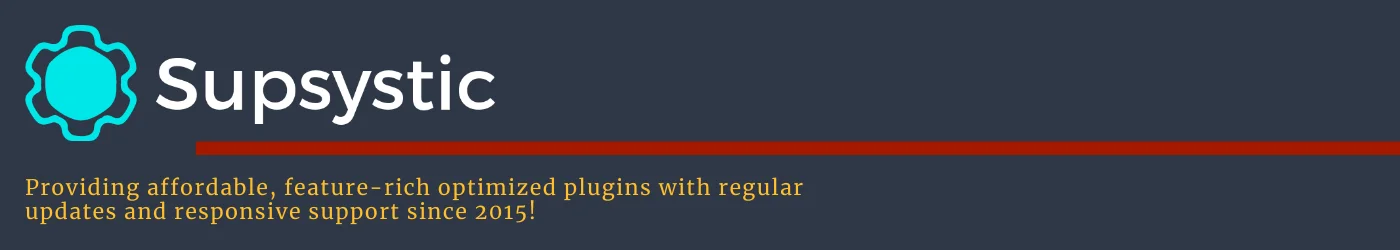
Creating Responsive WordPress Table: A Comprehensive Guide
In the dynamic world of website design, ensuring your WordPress website is not just visually appealing but also user-friendly across all devices is paramount. One indispensable element in achieving this is a responsive table. In this guide, we delve into the significance of responsive tables within WordPress and explore how the WordPress Data Table plugin by Supsystic can revolutionize your website’s data presentation.
Understanding the Need for Responsive WordPress Table
Why Responsive Design Matters
In today’s digital landscape, users access websites through various devices, including smartphones, tablets, and desktop computers. A website that adapts seamlessly to different screen sizes and resolutions enhances user experience and engagement. Responsive design ensures that your content is accessible and legible, regardless of the device used.

Responsive WordPress Table: The Cornerstone of User-Friendly Websites
The Role of a Responsive WordPress Table
Tables are instrumental in organizing and presenting data in a structured format. Whether you’re showcasing product specifications, pricing plans, or comparison charts, tables offer a concise and efficient way to convey information. However, traditional tables may pose challenges on smaller screens, where horizontal scrolling becomes cumbersome.
Introducing the Best Responsive WordPress Table Plugin
Elevating Table Functionality with a Plugin
The WordPress Data Table plugin by Supsystic is a game-changer for WordPress users seeking to create responsive and visually appealing tables effortlessly. This versatile plugin empowers you to design and customize tables to suit your specific needs, all while ensuring seamless responsiveness across devices.
Creating Responsive WordPress Table Made Simple
Effortless Table Creation
With the WordPress Data Table plugin, generating responsive tables in WordPress is a breeze. Whether you’re a seasoned developer or a novice user, the intuitive interface allows you to create stunning tables in just a few clicks. Say goodbye to manual coding and hello to efficiency and convenience.
Responsive WordPress Table Design: Tailored to Your Needs
Customization Options Galore
One size does not fit all when it comes to table design. The WordPress Data Table plugin offers many customization options, allowing you to fine-tune every aspect of your table. From adjusting column widths to choosing fonts and colors, the plugin provides the flexibility to match your table seamlessly with your WordPress website’s aesthetics.
Optimizing User Experience with Responsive Tables
Seamless Responsiveness
Gone are the days of squinting at tiny text or struggling with unwieldy tables on mobile devices. The WordPress Data Table plugin automatically adjusts table layouts based on screen size, ensuring an optimal viewing experience for your visitors, whether using a smartphone, tablet, or desktop computer.

Unlocking the Power of Data Visualization
Enhanced Data Presentation
In today’s data-driven world, presenting information in a visually appealing manner is key to capturing and retaining your audience’s attention. The WordPress Data Table plugin enables you to transform raw data into engaging visuals, with features such as sorting, filtering, and pagination, enhancing usability and comprehension.
Conclusion: Revolutionize Your WordPress Website with Responsive Tables
Embrace the Future of Data Presentation
In conclusion, incorporating responsive tables into your WordPress website is no longer a luxury but a necessity in today’s mobile-centric world. With the WordPress Data Table plugin by Supsystic, you can effortlessly create, customize, and optimize responsive tables that elevate your website’s user experience and engagement.
Take the first step towards enhancing your WordPress website with responsive tables today and unlock the full potential of your data presentation!

Responsive WordPress Table by Supsystic – Frequently Asked Questions
How do I make a responsive table in WordPress??
To create a responsive table with the Responsive WordPress Table by Supsystic plugin, simply install and activate the plugin on your WordPress website. Then, navigate to the plugin’s settings and use the intuitive interface to design and customize your table.
How do I create an interactive table in WordPress?
To create an interactive table in WordPress, utilize the powerful features of Supsystic plugin. With Supsystic, you can easily design and customize tables, add interactive elements like sorting, filtering, and pagination, enhancing user engagement and data visualization on your website. Simply install and activate the Supsystic plugin, then follow the intuitive interface to create your desired interactive table seamlessly.
How do I make my table responsive?
Ensuring your table is responsive is crucial for optimal user experience across devices. With Supsystic, creating responsive tables in WordPress is effortless. The plugin automatically adjusts table layouts based on screen size, guaranteeing seamless viewing on any device. Simply customize your table using Supsystic’s intuitive interface, and rest assured that it will adapt flawlessly to different screen sizes without any manual coding required.
What is the Responsive WordPress Table by Supsystic plugin?
The Responsive WordPress Table by Supsystic plugin is a powerful tool that allows you to easily create responsive tables within your WordPress website. It offers a user-friendly interface for creating and customizing tables with various features.
What are some key features of the Responsive WordPress Table by Supsystic plugin?
The Responsive WordPress Table by Supsystic plugin offers features such as responsive design, customizable columns, table rows, data tables, and the ability to easily manage and display data on your WordPress website.
Can I use the Responsive WordPress Table by Supsystic plugin on any WordPress website?
Yes, the Responsive WordPress Table by Supsystic plugin is compatible with all WordPress websites. You can install and activate it on your site to start creating and displaying responsive tables right away.
Is the Responsive WordPress Table by Supsystic plugin mobile-friendly?
Yes, the Responsive WordPress Table by Supsystic plugin is designed to create responsive tables that adapt to different screen sizes, making them mobile-friendly and ensuring a seamless user experience across all devices.
How can I customize the design of my responsive tables with the Responsive WordPress Table by Supsystic plugin?
The Responsive WordPress Table by Supsystic plugin provides options to customize the color scheme, font styles, cell padding, and other design elements of your responsive tables to match the look and feel of your WordPress website.
