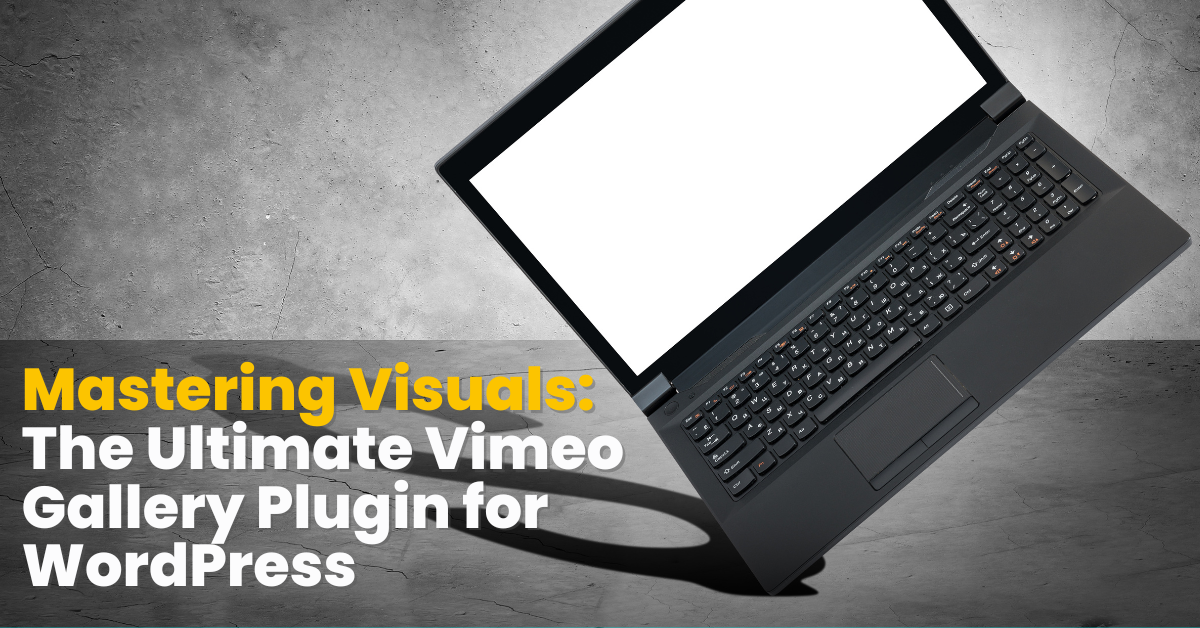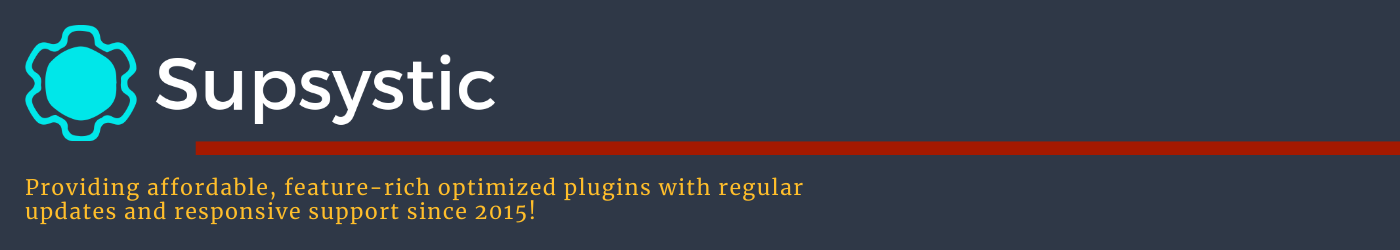
Harnessing the Power of a Seamless Vimeo Gallery Plugin for Your WordPress Wonderland
Vimeo Gallery Plugin WordPress – explore the limitless creativity of the WordPress universe. Discover a seamless integration of Vimeo galleries as we delve into top-notch plugins. Elevate your website’s visual appeal, captivating audiences with compelling multimedia content. Your perfect resource for enhancing the online experience awaits!

Vimeo Gallery Plugin WordPress: Unleashing the Power of WordPress Gallery Plugins
Vimeo Gallery Plugin WordPress: Engage and Enlighten with Visuals
In the dynamic digital landscape, captivating attention is a challenge. Enter the magic of visual storytelling with WordPress gallery plugins, empowering seamless narratives.
Choosing the Right Plugin: Key Considerations
Vimeo Gallery Plugin WordPress: Compatibility and Ease of Use
Navigating the realm of plugins mandates a keen eye for compatibility. Opt for a Vimeo gallery plugin seamlessly integrating with your WordPress site. Our top recommendation is the user-friendly and versatile Photo Gallery by Supsystic, a plugin designed to effortlessly enhance your website’s visual appeal.
Vimeo Gallery Plugin WordPress: Customization Options
Crafting an engaging gallery involves aligning it with your brand and vision. Look for a plugin offering extensive customization options. Photo Gallery by Supsystic shines in this regard, allowing you to effortlessly tailor your Vimeo gallery to match your website’s aesthetics.
Vimeo Gallery Plugin WordPress: Performance and Loading Speed
In the era of instant gratification, loading times matter. Choose a Vimeo gallery plugin prioritizing performance, ensuring swift loading. Photo Gallery by Supsystic excels here, providing a seamless and optimized viewing experience for your visitors.
Key Features of Photo Gallery by Supsystic:
Responsive Design
Ensure your Vimeo gallery captivates on any device with Photo Gallery’s responsive design.
Lightbox Integration
Enhance the viewing experience with a user-friendly lightbox feature, allowing visitors to focus on your Vimeo content without distractions.
SEO-Friendly
Boost your website’s visibility with Photo Gallery’s SEO-friendly features, optimizing your Vimeo gallery for search engines.
Setting Up Your Vimeo Gallery with Photo Gallery by Supsystic: A Step-by-Step Guide
Empowering Your Visual Storytelling Journey
Now, let’s navigate the steps of setting up your Vimeo gallery using Photo Gallery by Supsystic:
Step 1: Install and Activate the Plugin
Begin by installing the Photo Gallery by Supsystic plugin from the WordPress repository. Activate the plugin to unlock its full suite of features.
Step 2: Create a New Gallery
Access the plugin’s settings and create a new gallery. Choose any gallery template and configure your settings according to your preferences.
Step 3: Connect Your Vimeo Account
Integrate your Vimeo account seamlessly with Photo Gallery by Supsystic, ensuring a smooth flow of Vimeo content into your WordPress gallery.
Step 4: Customize Your Gallery
Leverage the customization options provided by Photo Gallery by Supsystic. Adjust the layout, colors, and design elements to align with your website’s style.
Step 5: Embed Your Vimeo Videos
Select the Vimeo videos to feature in your gallery and embed them effortlessly using the intuitive interface of Photo Gallery by Supsystic.
Step 6: Publish and Enjoy
Once satisfied with your Vimeo gallery’s setup, hit the publish button and treat your audience to an immersive visual experience.
Vimeo Gallery Plugin WordPress: Optimizing Your WordPress Site Best Practices

Vimeo Gallery Plugin WordPress: Optimizing Your WordPress Site Best Practices
SEO Optimization
To maximize the impact of your Vimeo gallery, optimize it for search engines. Utilize descriptive titles, alt text, and captions to make your content discoverable. Photo Gallery by Supsystic‘s SEO-friendly features ensure enhanced visibility for your website.
Performance Optimization
Prioritize performance by compressing images and videos without compromising quality. Photo Gallery by Supsystic guarantees a seamless viewing experience, even for users with slower internet connections.
Customization and Personalization: Tailoring Your WordPress Experience
Customization is key to creating a unique and engaging user experience. The versatility of Photo Gallery by Supsystic allows you to customize every aspect of your Vimeo gallery, ensuring it seamlessly integrates with your website’s aesthetic.
Embedding Vimeo Videos: A Seamless Integration
Embedding Vimeo videos into your WordPress site has never been smoother. With the Photo Gallery by Supsystic plugin, the process is intuitive and hassle-free, allowing you to effortlessly showcase your Vimeo content and captivate your audience.

Conclusion: Mastering Visual Dynamics with a Vimeo Gallery Plugin WordPress
In conclusion, the integration of a Vimeo gallery plugin for WordPress opens a world of creative possibilities. Engage your audience with visually stunning content, tell compelling stories, and elevate your website’s overall appeal. When choosing the best plugin for the job, Photo Gallery by Supsystic stands out as a reliable and user-friendly option that seamlessly integrates with Vimeo.
Unlock the full potential of your WordPress site, captivate your audience, and tell stories that resonate. Embrace the “Engage and Enlighten” approach, and watch as your website becomes a visual masterpiece, leaving a lasting impression on every visitor. Elevate your visual narratives with the dynamic synergy of Vimeo and Photo Gallery by Supsystic, and witness the transformative power of engaging multimedia content.
Vimeo Gallery Plugin WordPress – FAQ
What is a Vimeo Gallery Plugin WordPress?
A vimeo gallery plugin for wordpress is a plugin that allows you to display a collection of vimeo videos in a customizable gallery format on your wordpress site.
How can I embed Vimeo videos in my WordPress site using a plugin?
With a Vimeo Gallery Plugin WordPress, you can easily embed vimeo videos into your wordpress site by utilizing the plugin’s features for seamless embed functionality.
Why should I use a Vimeo Gallery Plugin WordPress?
Using a vimeo gallery plugin for wordpress offers you the opportunity to showcase your vimeo videos in an organized and visually appealing gallery layout, enhancing user experience and engagement.
Can I customize the appearance of the Vimeo gallery on my WordPress site?
Yes, most vimeo gallery plugins for wordpress come with options for easy customize and customization to match the design and style of your website.
Are there any popular plugins for creating Vimeo galleries on WordPress?
Yes, plugins like Photo Gallery by Supsystic offer robust features for creating stunning vimeo galleries on your wordpress site.
How do I install and activate a Vimeo Gallery Plugin in WordPress?
To install a Vimeo Gallery Plugin WordPress, simply go to your wordpress dashboard, navigate to the plugins section, click on ‘Add New’, search for the desired plugin, click ‘Install Now’, and then ‘Activate’.