WP Plugins: 18 Benefits of Using WordPress Plugins That Many People Don’t Know
Credits: Unsplash
WordPress is a top content management system, but it’s far from perfect. One of the biggest issues with WordPress is that it doesn’t include many features by default. This means you must find third-party plugins to add functionality like image galleries, forms, and more. WordPress plugins are a great way to both add features and functionality to your site. They make it easy for you to create powerful websites that can do everything from managing comments to scheduling posts. In this post, we’ll look at some of the benefits of using WordPress plugins. We’ll also help you choose the best WordPress plugins for your site.
What are WordPress Plugins?
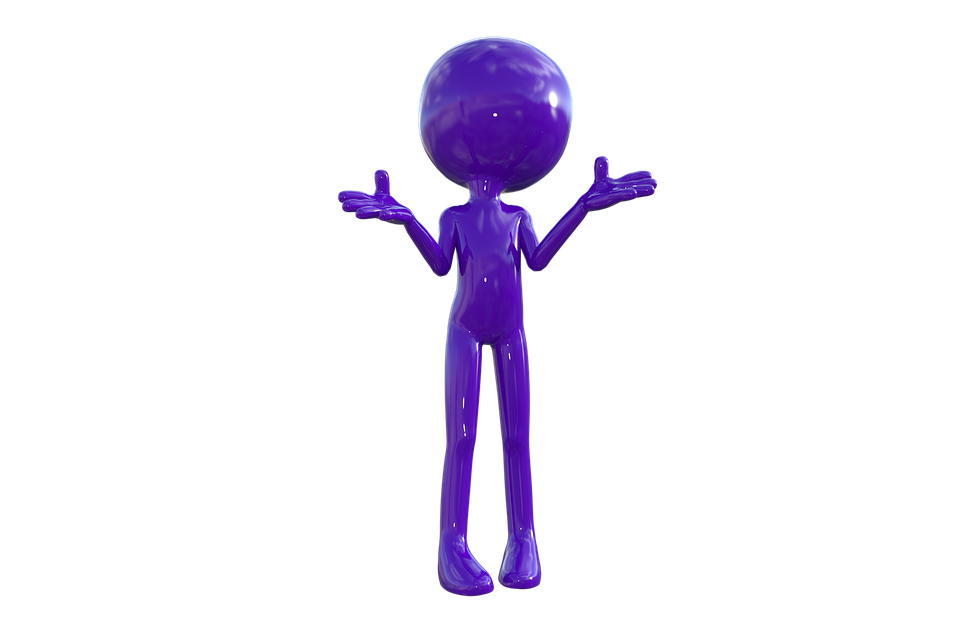
Credits: Pixabay
A WordPress plugin is a piece of software that adds new features to your website. You can use the plugins that come with WordPress, but there are also many third-party plugins available for free or at a small cost. A simple search for “WordPress plugins” will give you a list of thousands of plugins, each with different functions. For example, you can use plugins to create forms on your site so visitors can submit information or sign up for an account. You can also use them to add functionality, such as social media sharing buttons or contact forms. As many plugins are available, choosing which ones to use on your website can be difficult. It’s important to consider the following factors:
What are the Factors to Consider When Choosing a WordPress Plugin?
Here are the things you need to keep in mind when choosing a plugin:
Functionality
What does the plugin do? The first thing to look at is what functionality a plugin offers. Does it help you make contact forms or website forms? Is it for security purposes?
Security
Is the plugin well-tested and secure? These pieces of software are prone to security issues, so you must ensure the plugin will not harm your site. The best way to do this is by reading reviews from other users and checking out the developer’s website for more information on how they test their plugins.
Ease of Use
How easy is it to use? You don’t want to spend all day trying to figure out how a plugin works. Instead, you want one that’s both intuitive and simple. If the plugin has a lot of features, make sure they aren’t just added on for show but actually useful.
Ease of Setup
How easy is it to set up? You want a simple plugin to install. No one wants a plugin that takes forever. Some plugins have confusing interfaces, while others require extensive configuration.
Support
What kind of support does the plugin have? You want to know that if there’s an error or you run into problems with your website, there will be someone there to help. The best plugins have 24/7 support, but even a few hours a day is better than nothing. If you need help with the plugin or have questions about how it works, you want to be able to reach out and get an answer right away.
Compatibility
How well does the plugin work with other plugins? You don’t want one that causes conflicts or has compatibility issues with other WordPress products.
Reputation
Does it have a lot of positive reviews and testimonials? You want to know that people are using it and having good results before buying it. If a plugin has a high rating, then there’s probably a reason for that.
Pricing
How much does the plugin cost? If you’re looking for something basic, you probably won’t need to pay anything more than $50. However, if you want a plugin with extra features or more customization options, expect it to cost more. Sometimes the free plugins aren’t as good as the paid ones, but some can be just as effective. The best way to find out which plugin is right for you is to try them both out and see which one works better in your situation.
What are the Benefits of Using WordPress Plugins?
A good plugin will have a list of benefits that can help you decide whether or not it’s right for your business. For example, if you want to increase traffic to your site and boost sales, look for plugins that offer features like SEO optimization and call-to-action buttons. Here are some of the most common benefits of WordPress plugins:
#1. Saves Time
When you use WordPress plugins to optimize your site for search engines or create an opt-in form, you won’t have to figure out how to do it yourself. This will save you time. Imagine if you had to create an opt-in form from scratch. It would take you hours, if not days, to learn how and then even longer to actually do it. Instead of doing that, you can simply install a plugin like OptinMonster and have your opt-in form up and running in minutes.
#2. Social Media Integration on Your Site
![]()
Credits: Pixabay
Social media is a powerful tool for growing your business. It allows you to interact with customers and prospects on a personal level, build your brand, and increase awareness of your products or services. Social media integration will help you increase conversions by making it easy for visitors to share content from your site via their favorite social networks. The Social Share buttons plugin allows you to add social sharing buttons in the right places on each post or page without having to write any code yourself. The plugin is compatible with most major social networks, including Facebook, Twitter, Google+, LinkedIn, and Pinterest.
#3. Increase Conversion Rates

Credits: Pixabay
A high conversion rate means that a large percentage of visitors to your website will take action. This could mean signing up for your newsletter, making an online purchase, or filling out a contact form. You can increase your conversion rates by optimizing your site for conversions and providing clear calls to action. You may need a wide range of plugins and tools to get the job done. This includes plugins for forms and contact pages, shopping carts, subscription boxes, social media sharing buttons, and more. For your contact forms, you could use a plugin that allows you to customize the fields in your form, add conditional logic so that it only displays certain fields depending on previous answers, and more. One such plugin is the Contact Form. You can download the Contact Form plugin from the WordPress repository or through this link. Once you have it installed, you’ll be able to customize and add your own contact form on any post or page. You can also use the plugin to create multiple contact forms for different pages on your site.
#4. Direct Visitors To Your Store

Credits: Pixabay
One of the best ways to use comments is to direct people to your store. This can be done by including a link in the comment or by adding an actual “buy now” button next to it. The main benefit of using this strategy is that it allows you to drive traffic directly from your site without relying on external links. You can also use the Ultimate Maps Plugin to create a map that shows your store’s location. This can be helpful if you want to attract customers from a specific area or if you have multiple locations.
#5. Ensure Your Website is GDPR Compliant

Credits: Pixabay
It’s an acronym for General Data Protection Regulation. This data protection law affects how you manage your website and collect user data. If you have a website that collects any personal data from European Union (EU) residents, then your site needs to be GDPR compliant. The basics of what you need to know about the GDPR are:
- You can only collect the data you actually need.
- You have to provide your users with a privacy policy detailing how their data will be used and protected. This privacy policy must be accessible from every page on your website where personal data is collected.
- If you are collecting sensitive personal data, then you must get explicit consent from users before collecting it.
This GDPR Compliance Plugin for WordPress will help you meet these requirements and provide a solid foundation for your privacy policy. You can download it from the WordPress plugin repository or our website.
#6. Gives Room For Price Comparison
Every website owner knows that price is a huge factor for customers when it comes to making a purchase decision. To sell your products, you need to be competitive with other similar offerings in the market. That means comparing your prices with those of your competitors and ensuring they are reasonable. Luckily, many WordPress plugins will allow you to do this by displaying the price of their features in real-time so that visitors can easily see how much you charge for something versus another company’s product. Here is one of the pricing table plugins we recommend for showing your pricing.
#7. Enhance SEO Performance
Credits: Pexels
Search engine optimization (SEO) is the process of optimizing a website to improve its visibility on search engines. This helps increase both traffic and sales by making it easy for potential customers to find you. WordPress plugins can help you optimize:
- Your content for search engines.
- The structure of your website.
- The metadata (the information about each page).
- The individual images or videos.
One of the best plugins for this is Yoast SEO. It has both free and premium versions with more advanced features. For the best results, you should also ensure your site is mobile-friendly (responsive) and use relevant keywords in your content.
#8. Support Digital Advertising
Digital advertising is one of the best ways business owners promote their products. You can use it to drive traffic and get new visitors to sign up for your email list, which will help you build an audience for future blog posts. To do this, you need a plugin that allows you to customize the design of your ads as well as track their success. In digital advertising, you need to know how many people click on your ads, how many visit your site, and more. While MailChimp, OptinMonster, and Ninja Kick are popular plugins for email marketing, other options are available. You don’t need a complex plugin if you just want to create a pop-up to promote your blog posts. You can use the free version of the Popup Plugin to create pop-ups, which are one of the best ways to get new subscribers.
#9. Create a Better Experience for Mobile Users

Credits: Pixabay
Mobile-friendliness is one of the most important factors in search rankings. If your site is not mobile-friendly, then Google will penalize you with lower rankings and fewer visitors. To improve your site’s mobile friendliness, use plugins that make it easy for visitors to read your content. These plugins should be compatible with WordPress themes for a better experience. A mobile-friendly site translates to more visitors, better user engagement, and higher rankings. The Yoast SEO plugin is a great tool for improving your site’s mobile friendliness. It allows you to create a sitemap and add meta tags to your pages, which helps Google index them more easily.
#11. Make Your Website Load Faster
The web is a competitive place, and the first impression people get of your website is usually based on how fast it loads. You should aim to make your site load as quickly as possible so that visitors can enjoy the content without waiting for ages. WordPress caching plugins allow you to cache your site’s pages so that they can load faster. Caching plugins are especially useful if your site has a lot of dynamic content and needs to be updated frequently. Some caching plugins also allow you to cache specific elements on each page separately. This can help make your site load faster, even if it doesn’t affect all elements. If you are looking for a caching plugin, then I recommend trying out WP Rocket. It’s one of the most popular caching plugins for WordPress.
#12. Make Your Website More Accessible With Plugins
You can start by making sure that your website is mobile-friendly. Since most users use smartphones and tablets to browse, it’s important that your site looks good on them. You can check your website’s mobile readiness using Google’s Mobile-Friendly Test. If it does not look good on a mobile device, then you should consider finding a plugin that makes your site more accessible and user-friendly for mobile users. There are many plugins available that will help you with this. The Jetpack plugin is a good place to start. It has many features that can improve your website’s user experience, including a mobile-friendly theme, automatic image resizing, and much more.
#13. Add an Online Store With Plugins
The next time you want to add an online store, try using WordPress plugins. They’re a great way to expand your site without installing extra code. Many plugins will help you add an online store. Some come with pre-built pages for products, categories, and other features. If you’re not sure which one to use, check out the WooCommerce plugin. It has a large community of users who can help answer questions.
#14. Create Backup and Restore Data
When you’re working on a WordPress site, there are many things you can do to improve it. However, not all those improvements will be good if you don’t have the right tools in your toolbox. Fortunately, WordPress plugins give us useful tools that help us manage our sites more efficiently and effectively. One example is creating backups before making changes so that we can always revert to the original version if anything goes wrong. If you are looking for a way to create backups of your WordPress site, then you may want to consider installing and using the UpdraftPlus plugin. This plugin is designed to help you create backups and restore them if necessary. It can be used to create automatic backups of your WordPress site, or it can be used as a manual backup tool.
#15. Monitor and Delete Spam Comments
Spam comments are a problem that almost all WordPress sites experience. The problem is that they can be hard to detect and even harder to eliminate. Today, many tools are available to help you monitor your comments and identify spam before it gets through. One example of this is Akismet, which is a plugin developed by Automattic. The plugin has many features, including the ability to block spam comments from being published on your site. It can also help you identify spam comments that have already been published and delete them. This can be helpful if you’re trying to clean up a large amount of spam or if you want to ensure that no new spam gets through after installing this plugin.
#16. Create Beautiful Landing Pages
Landing pages are a great way to convert new customers. After all, they’re designed to help you get people to take action in exchange for something valuable. For example, if you have an e-commerce store and are trying to get people to sign up for your mailing list, then you can create a landing page that offers them an incentive (like an exclusive coupon code). The following plugins can help you build your own landing pages:
- Elementor
- Thrive Architect
- Qards
- WP Lead Capturing Pages
- WP ProfitBuilder
#17. Customize WordPress Without Hiring a Developer
If you’re not a developer, then it can be difficult to make changes to your WordPress website. But with the right plugins, you can customize WordPress without hiring someone else to do it for you. Here are some of the best plugins for customizing your site:
- Photo Gallery (our plugin)
- Elementor
- All-in-One SEO
- HubSpot
Check out our plugins and see which one is the best fit for your website. You can find our plugins in the WordPress directory. If you have any questions about these plugins, don’t hesitate to contact us!
#18. Safe and Secure Website

Credits: Pixabay
You can rest assured that your website is both safe and secure. WordPress security plugins protect your site from hackers, malware, and other threats. We recommend you install a security plugin to protect your site. Here are some of the best security plugins:
- WordFence
- Sucuri Security
- Security Ninja
- Jetpack
- Bulletproof Security
Final Thoughts
WordPress plugins can greatly help your site, whether you’re looking to improve your security or make it easier for people to both find and share your content. If you’re not using them already, I recommend getting started today! Check out our WordPress plugins store to find the perfect plugin for your site. If you have any questions or concerns about WordPress plugins, feel free to contact us at any time!
