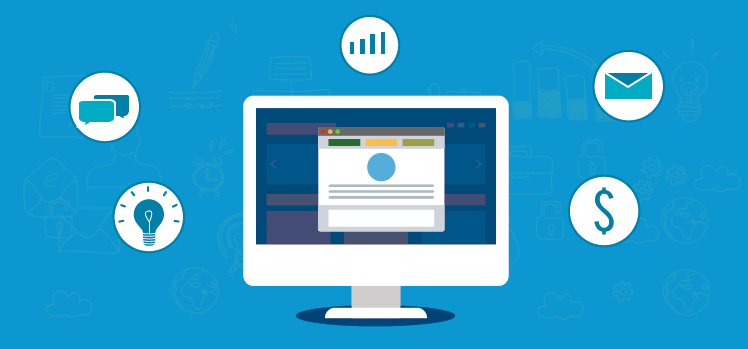7 Approaches to Choose Headline for Exit PopUp Window
Popup window is one more e-marketing tool for a webmaster which – if used appropriately can lead to significant increase of conversion rate. One of the most important elements of popup window is a headline. Headline is something user pays attention at most, so it plays a major role in convincing him to become your client or do any target action. Many webmasters fail to make an appropriate headline , however, in this article you will get hints on how to make a successful headline for your popup window.
Approach 1: Yes/No Question
This is the simplest type of question if it only considers two answer options – yes or no. Asking this kind of question you make your user face a situation where he has to make a choice or express his attitude. There are two main subjects of yes/no question you can use for popup window headline:
- ask user’s opinion and propose an action for ‘yes’ answer
- offer something valuable user is not likely to reject
When you ask user’s opinion and your content is of high quality you make a relationship between ‘like’ and action user has to take. For example, if you ask “Did you like (subject)” and user thinks “Yes!” the popup window subscription form is likely to be filled in automatically. Decision is to be made in a couple of seconds so user finds it necessary to subscribe if he liked your content – and he doesn’t see any contradictions in this like-subscription relationship.
- Want to know more about (subject)?
- Want to take (your product) for free?
- Was this article helpful? Subscribe!
Approach 2: Use Odd Numbers for a Greater Effect.
Numbers in your headline can have a great impact on user’s decision. You can attract attention when using numbers as numbers are something specific, something you can count. When someone states “large amount”, “many”, “a vast of” – you do not know how many exactly. It is something uncountable and thus – such words have been used thousands of times and you cannot impress user using these expressions. However, if you state that there are “34,984 users in (your) community” it sounds like an accurate number of your community members. Why do not write 35,000 instead of 34,984? Well, the reason is 35,000 is a square number. We use such numbers when we do not know exact amount of something or we do not want to waste time on saying 34,984 – we just do not think it is significant to mention those 16 users that have not subscribed yet. So when we write square number user may think we give an approximization and data is not accurate so he doesn’t count it. “More than 10,000 of users” sounds less impressive than “34,984 subscribed users”. Using an odd number makes your statement seem exact and trustful. So here are some examples you can use as well:
- Join the 34,984 (people like you) community…
- 8,217 (people like you) have subscribed to this newsletter…
- Wait! There are 36,468 (people like you) waiting for you to join.
Approach 3: Name the Action You Want User to Complete
Headline of your popup window must contain a clear call-to-action. Simple verb in a single sentence telling you what to do – this is better than complicated hint that user has to understand. If you give person clear and easy instruction to act you will get a result you are looking for. Why? Just compare two call-to-actions:
- Subscribe to newsletter
- This newsletter contains plenty of useful information
In the first headline there is a clear and simple request – user is obviously aware what you want him to do.
- Start (your benefits) today with this free trial!
- Improve your (your offer top benefit) skills with this ebook!
- Do not miss the chance to practice in (subjected field) for free!
Approach 4: Simple Offers and Big Fonts for the Best Results
The simpler is the message, the more chances to reach high conversion rate – this is the rule that always works for popup headlines. And if it is simple, clear and written using big letters you are guaranteed to attract user’s attention. In order to make contrast significant make sure the headline font is at least 6 times larger than for a regular text. That’s how you make user know where is the main element of popup window is placed. Do not make it too long or complicated. You even may make an expression to be a headline. However, if header is up to 100 symbols your message will be weakened and conversion rate won’t be as high as you want.
- (Title of your book) for free!
- Download (your subject) complete guide!
- Get (your book) on your email for free!
Approach 5: Stun Users
Sometimes quality of content doesn’t play a significant role. Sometimes just providing good service is not enough. In order to attract user’s attention and engage him to your service you have to shock him. You know that there are many services offering products like yours and it can be rather hard to make user choose your services, subscribe to your newsletter. That’s why you have to use unusual ways of attracting user’s attention. It can be complicated to make catchy headline if you are limited by 40-50 characters. So the best way to make a stunning headline is to argue something obvious or something most of the people are used to believe. Such a tactics can give splendid results. The thing is user will not just read your headline, he will read it twice and consider it. If headline content leads to an opportunity user ought to have in case he reconsiders obvious fact you argued he is likely to make an action you call him to do.
- (Obvious fact everybody recognize) is no longer valid!
- Facebook and Amazon Would Like to Know (subject/way/scheme)
- You know nothing about (subject).
Approach 6: Add Some Drama and Intrigue
It is always better to make an attractive offer without disclosing all details. Just consider that when you add some intrigue user has a question in his mind and he wants to know more and becomes curious. And where curiosity takes place it is easier to provide high conversion rate. For example, a headline “(known expert) says any marketer must know this thing” – is a very good headline. Why? Because people know the expert you name and they treat him like an authority. If he says something must be known by marketer, your marketer-users are likely to believe it and make an action you need them to make.
- The secret of (celebrity) success disclosed.
- Even 9-year old boy managed to earn using (your) method.
Approach 7: Be Friendly
Today there is a trend towards friendliness and informal communication. User of your blog/website mustn’t feel like he is visiting corporate territory where host is using formal language and shows no personal attitude. How is it related to popups? When user is leaving your website make a popup that asks him to stay or in any other way communicates with user in a friendly manner. Offer something or remind that there is something more on your website he may be interested in. The main thing – do not use formal language. Just imagine that leaving user is a guest that wants to leave your house although he has just arrived. A bit of personalization will increase stay and bounce rate dramatically as this is something not commonly realized and used by most of the services. Just consider options below:
- Leaving already? Check this (page/section) I left for you.
- Wait a minute! I have (page/product) specially for you.
- Have a nice day! Subscribe and come over again if you liked it here.
Conclusion
Headline is very important element of your popup window, so do not hesitate to use recommendations above to increase conversion rate dramatically. To make popup windows in a fast and convenient way use advanced PopUp by Supsystic WordPress plugin. Plugin offers you numerous options to set up popup window, large amount of templates and high customization level.