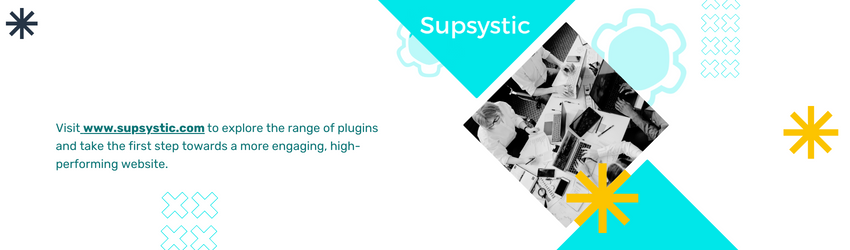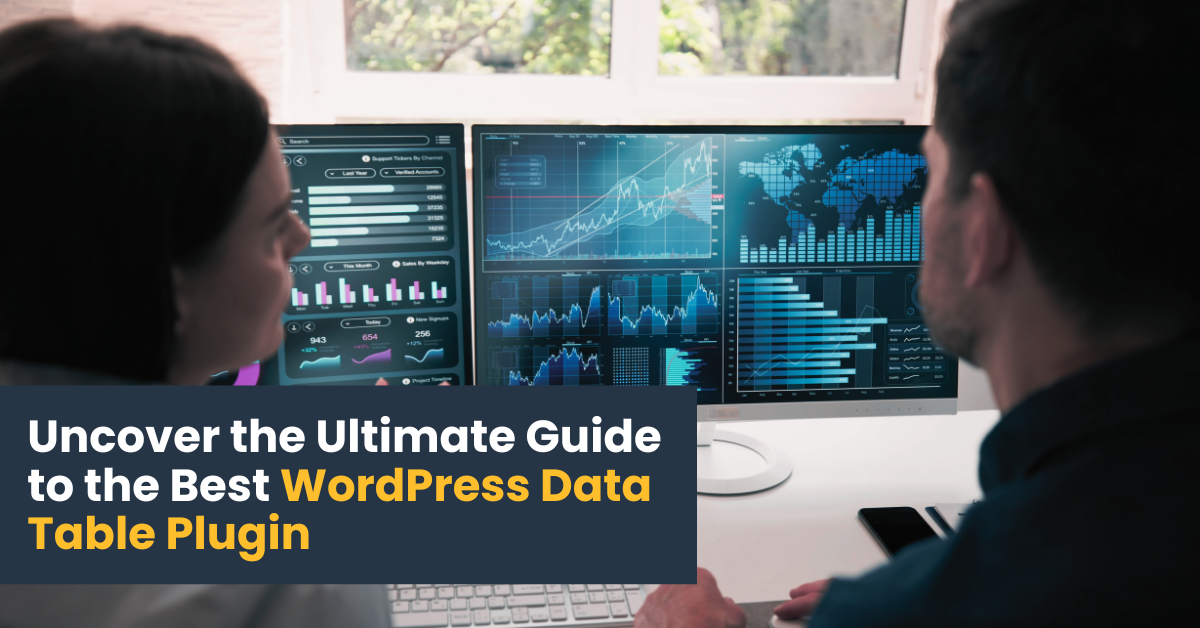Excel in Data Table Management: Insider Tips with Supsystic’s WordPress Plugin

Creating and managing data tables can be a complex task, but with the right tools and strategies, you can make the process more efficient and effective. Using a WordPress data table plugin, such as the one offered by Supsystic, can significantly enhance your ability to organize, present, and analyze data. Here are some best practices and tips to help you get the most out of your data tables.
Best Practices for Organizing and Presenting Data
Utilize Smart Sorting and Filtering Options
Effective data organization starts with sorting and filtering. A good data table plugin allows you to sort your data by different columns, making it easier to find specific information. Filtering options let you display only the data that meets certain criteria, which is particularly useful for large datasets.
For instance, with Supsystic’s Data Table Plugin, you can enable advanced filtering options that allow users to sort table data dynamically. This helps in pinpointing trends and making quick decisions based on specific data subsets. Sorting and filtering can transform a disorganized spreadsheet into a user-friendly data table, providing clarity and actionable insights.
Take Advantage of Conditional Formatting
Conditional formatting is a powerful feature that can highlight key insights and trends within your data. By setting rules that change the appearance of cells based on their values, you can easily draw attention to important information.
For example, you might use conditional formatting to highlight all cells where sales exceed a certain threshold or where performance metrics fall below expectations. The Supsystic plugin supports a range of conditional formatting options, allowing you to customize the appearance of your tables to suit your needs. Highlighting key data points ensures that critical information stands out, making it easier to spot trends and outliers.
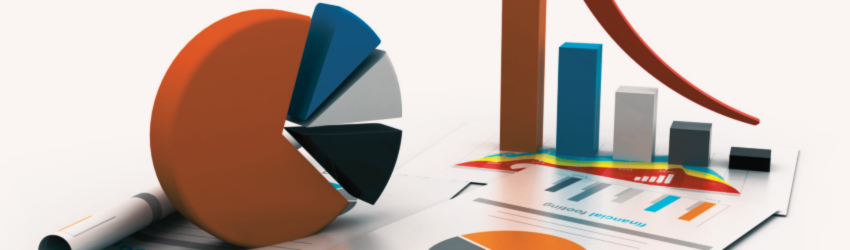
Incorporate Pivot Tables and Charts
Pivot tables and charts are essential for visualizing complex data sets. They allow you to summarize and analyze large amounts of data quickly, making it easier to spot patterns and gain insights.
With the Supsystic Data Table Plugin, you can create interactive pivot tables and charts that are embedded directly within your WordPress site. This not only makes your data more accessible but also provides your audience with a clear and concise way to understand your findings. By transforming raw data into visual elements, you can communicate insights more effectively and engage your audience.
Time-Saving Tips for Creating and Managing Tables
Use Batch Upload Features
Manually entering data into tables can be time-consuming, especially if you’re dealing with large datasets. Batch upload features allow you to import data from CSV files or other sources, saving you a significant amount of time.
Supsystic’s Data Table Plugin supports batch uploads, enabling you to quickly populate your tables with data from external sources. This feature is particularly useful for businesses that regularly update their datasets. By automating the data entry process, you can focus on analyzing and using the data rather than on tedious administrative tasks.
Customize Templates and Themes
Creating visually appealing tables doesn’t have to be a time-consuming process. By using customizable templates and themes, you can quickly create tables that are both functional and attractive.
The Supsystic plugin offers a variety of templates and themes that you can tailor to match your website’s design. This ensures that your tables not only look good but also integrate seamlessly with the rest of your content. Consistent and professional table designs can enhance user experience and reinforce your brand’s visual identity.
Automate Repetitive Tasks
Automation tools can significantly increase your efficiency by handling repetitive tasks for you. Scheduling features, for example, allow you to automatically update your data tables at set intervals, ensuring that your information is always current.
With Supsystic’s Data Table Plugin, you can set up automated updates and other repetitive tasks, freeing up your time to focus on more important aspects of your work. Automation reduces the likelihood of human error and ensures that your data tables remain up-to-date without manual intervention.
Strategies for Optimizing Performance and Efficiency
Regularly Optimize and Clean Your Data
Keeping your data clean and optimized is crucial for ensuring accuracy and reliability. Regularly reviewing and cleaning your data can help you identify and correct errors, remove duplicates, and ensure that your data is up to date.
Supsystic’s plugin includes tools for data cleaning and optimization, making it easy to maintain the integrity of your datasets. Regular maintenance of your data tables helps in avoiding inaccuracies and ensures that your analyses are based on reliable data.
Implement Data Validation Rules
Data validation rules help prevent errors by ensuring that only valid data is entered into your tables. By setting up rules that check for specific criteria, you can reduce the risk of errors and maintain the quality of your data.
The Supsystic Data Table Plugin allows you to implement a variety of data validation rules, ensuring that your data remains accurate and reliable. Validation rules can include range checks, mandatory fields, and specific formats, all of which contribute to higher data integrity.
Leverage Collaboration Features
Collaboration features make it easy to work with team members on shared projects. By allowing multiple users to access and edit data tables, you can improve efficiency and ensure that everyone is working with the most current information.
With Supsystic’s plugin, you can enable collaboration features that facilitate teamwork and streamline the data management process. Real-time collaboration ensures that all stakeholders can contribute to and access the latest data, enhancing productivity and decision-making.

Pro Tips
Explore Advanced Features
For those looking to get the most out of their data tables, exploring advanced features like formula calculations and data validation can significantly enhance functionality. Formula calculations allow you to perform complex mathematical operations within your tables, providing deeper insights into your data.
Supsystic’s Data Table Plugin supports advanced formula calculations, enabling you to perform a wide range of operations directly within your tables. By incorporating advanced calculations, you can automate data analysis and generate insights more efficiently.
Use Integration Options
Integrating your data tables with other tools and platforms can provide additional functionality and streamline your workflow. For example, you might integrate your tables with Google Sheets for real-time data updates or with CRM systems for better customer data management.
The Supsystic plugin offers a variety of integration options, allowing you to connect your data with other tools and platforms to enhance your overall data management capabilities. Integration with external data sources and applications can enhance the versatility and functionality of your data tables.
Stay Up-to-Date with Latest Updates and Releases
Staying up-to-date with the latest updates and releases ensures that you have access to new features and improvements. Regularly updating your data table plugin can also help improve security and performance.
Supsystic regularly releases updates for their Data Table Plugin, adding new features and enhancements to help you get the most out of your data tables. By keeping your plugin up-to-date, you can take advantage of the latest innovations and improvements.
Maximizing the Use of Data Table Plugins
Best WordPress Table Plugins
Choosing the right WordPress table plugin is essential for maximizing your data table experience. While there are many plugins available, not all offer the same level of functionality and ease of use. The Supsystic Data Table Plugin is considered one of the best WordPress table plugins due to its comprehensive feature set and user-friendly interface.
Supsystic provides robust tools for creating and managing data tables, making it a top choice for users who need powerful and flexible data management solutions. The plugin’s extensive features, including advanced filtering, sorting, and integration options, set it apart from other plugins.

Efficient Table Builders
An efficient table builder can significantly simplify the process of creating data tables. A table builder like the one provided by Supsystic allows you to design tables using a visual interface, eliminating the need for complex coding.
With drag-and-drop functionality and a wide range of customization options, Supsystic’s table builder makes it easy to create professional-looking tables quickly. This user-friendly approach ensures that even those with limited technical skills can build and manage complex tables efficiently.
Generating Data Tables
A data tables generator can automate the process of creating tables from various data sources. This is particularly useful for large datasets that require regular updates. Supsystic’s Data Table Plugin includes a powerful data tables generator that can import data from CSV files, databases, and other sources.
By automating table creation, you can ensure that your tables are always up-to-date with the latest information. This feature is invaluable for dynamic data environments where timely and accurate data presentation is critical.
Integrating Chart Plugins
Visualizing data through charts can provide deeper insights and make data interpretation easier. Integrating a chart plugin with your data tables can enhance the way you present information. Supsystic’s Data Table Plugin supports seamless integration with chart plugins, allowing you to create interactive and visually appealing charts from your table data.
Charts such as bar graphs, pie charts, and line graphs can help in highlighting trends and comparisons, making complex data more accessible to your audience.
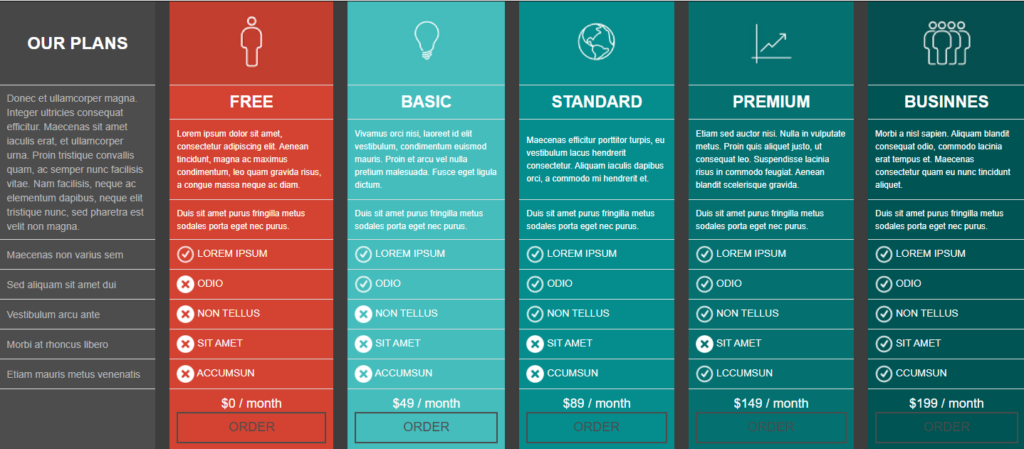
Creating Comparison Tables
Comparison tables are an effective way to present different data sets side by side. This format is particularly useful for product comparisons, feature lists, and performance metrics. Supsystic’s plugin offers tools for creating detailed comparison tables that can help users make informed decisions.
By presenting data in a clear and organized manner, comparison tables facilitate better understanding and quicker decision-making. This feature is especially useful for e-commerce sites, review platforms, and business analysis reports.
By following these tips and leveraging the powerful features of the Supsystic Data Table Plugin, you can maximize your data table experience, making it easier to organize, present, and analyze your data effectively. Whether you’re managing a small dataset or a large, complex one, these strategies will help you work more efficiently and gain deeper insights from your data.
Conclusion
Maximizing your data table experience involves implementing best practices, leveraging time-saving tips, optimizing performance, and exploring advanced features. The Data Table plugin by Supsystic provides a comprehensive solution that caters to all these needs, helping you create, manage, and present data tables effectively on your WordPress site. By following these tips, you can ensure your data tables are not only functional but also visually appealing and easy to use.
About the Author: Colin Ferguson
Colin is the General Manager at Supsystic and has been at the helm since 2019. Having spent 40+ years in small businesses himself, he understands the trials and tribulations that go with the territory. He was a pioneer in adopting lead magnet strategies and digital marketing as early as 2000 and has been a strong advocate for small businesses adopting a digital presence.
Now, his passion for helping small and medium businesses harness the power of the internet continues – so much so that it’s brought him out of retirement and back into the game.
In addition to captaining the Supsystic ship, Colin has various other online projects that help him stay on top of the latest developments.
How:
This article was lovingly written by a human (with a little help from AI). Sources are referenced with links – and the balance is the observations and opinions of the author.
Why:
The article aims to empower readers to excel in data table management and leverage the full potential of their WordPress websites. By addressing common pain points and offering practical solutions, the article aims to empower readers to optimize their data table workflows and enhance their overall data management efficiency.
Feel free to reach out to our Support Team to find out how this can work for you.
WordPress Data Table Plugin FAQ
What is a WordPress data table plugin?
A WordPress data table plugin is a tool that allows you to easily create tables and display data in a structured format on your WordPress website. These plugins are designed to simplify the process of building and managing tables without needing extensive coding knowledge.
How can a table plugin benefit my WordPress site?
A table plugin can enhance the visual appeal and functionality of your WordPress site by providing an efficient way to organize and present data. You can use it to create comparison tables, pricing tables, product tables, and more to improve user experience and engagement.
What are the features of the best WordPress table plugins?
The best WordPress table plugins typically offer a user-friendly interface, customizable design options, support for different data sources, responsive layouts, charts integration, import data functionality, and the ability to display tables and charts on various pages of your WordPress website.
How can I create a data table with a WordPress data table plugin?
Creating a data table with a WordPress data table plugin is usually straightforward. You can import data from different sources or manually input it, customize the table’s appearance and functionality using the plugin’s settings, and easily embed the finalized table on your WordPress site.
What is WPDataTables plugin?
WPDataTables is a popular WordPress table builder plugin that allows you to create responsive and interactive data tables and charts with ease. It offers advanced features such as data management, charts integration, and support for large datasets.