 Since 1971, when the first email was sent, to today tons of different email campaigns were developed. Today over 281bn newsletters are sent, and an average office worker receives more than 120 emails. Sit back and think: do your emails get their due visibility and not getting lost in the clutter? Here are the top “must have” email marketing tips to make your newsletters more effective.
Since 1971, when the first email was sent, to today tons of different email campaigns were developed. Today over 281bn newsletters are sent, and an average office worker receives more than 120 emails. Sit back and think: do your emails get their due visibility and not getting lost in the clutter? Here are the top “must have” email marketing tips to make your newsletters more effective.
Subject line
The subject line is the first thing users see when they received an email. According to it, they decide to open your email or not. For example, 69% of email recipients report email as spam based only on the subject line. The open rate, one of the main parameters which show your marketing efforts effectiveness, highly depends on the subject line. There are the general tips to optimize your newsletter subject:
- Add a user’s name to the subject line
- Emails with ‘free’ word tend to be opened 10% more than those without
- Remove ‘fw:’
- Add some sense of urgency and exclusivity.
Researches show that the highest open rate has emails with 6-10 words in the subject line. How to add and change the subject line in the Newsletter plugin:
- Click on the Newsletters tab on the left menu
- Switch to the Send Options window
- Change the Subject field
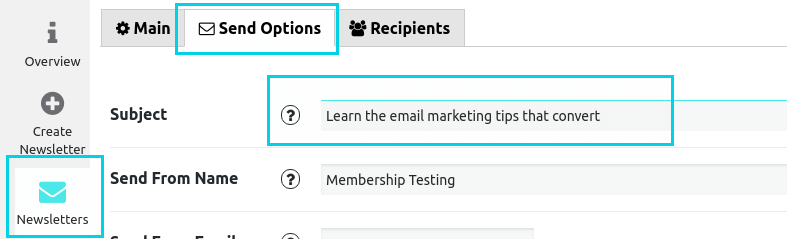
Imagery
People do not want to read long and not interesting letters. So, you need to provide them with the visualization like infographics, images, videos, or other animated effects. We recommend you to divide all email content into several blocks, and use a minimum text. How to change the appearance in the Supsystic Newsletter plugin:
- Press on the Edit template button on the right top corner
- The new window will open in your browser
- Here you can edit the email template
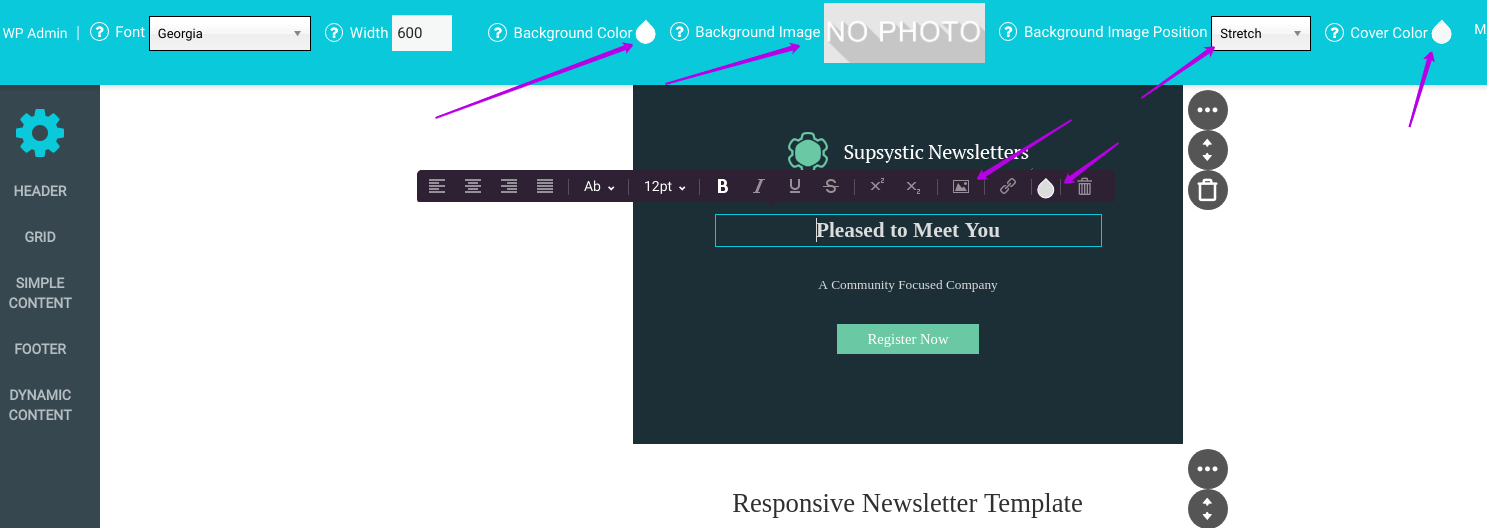
Induce action
Ok, suppose, customer receive your email and open it, but what is the next? What is the main idea of your email marketing company? Remember, every email should include strong call-to-action words. Basic rules:
- 2 or 3 words
- Add a button
- It should strongly stand out from other content.
How to add a button in the Supsystic Newsletter plugin:
- Press on the Edit template button on the right top corner
- The new window will open in your browser
- Here you can add a button

Preview text
As a subject line, preview text creates the first impression you make on your users. Based on them they decided what to do with the newsletter: open or report as a spam. High converting preview text should be attractive enough to grab the reader’s attention without sounding like clickbait. Preview text should include more information than in the subject line about the main goal of your email campaign. 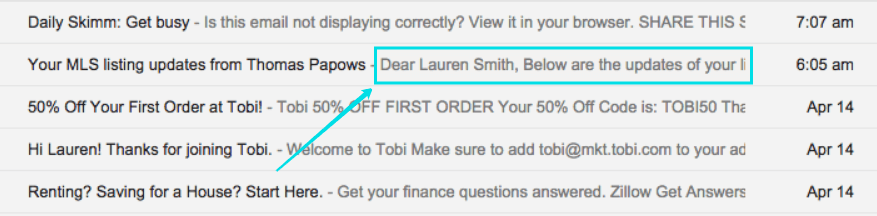
![]()
 Attention!
Attention!
We recommend you to optimize the text, if you don’t do this, the user will see the first sentence in your email.
![]()
Personalization
Today customers want to feel valued and heard, therefore your communications should be ‘human to human’. In spite of that fact, a lot of brands continue to send the blanket emails. To make your emails more personalized:
- Send them from the name
- Include the customer’s name to the template.
How to add a Send from Name option in the Supsystic Newsletter plugin:
- Go to the Newsletters tab
- Press on the Send options
- Type the name in the Send from Name field
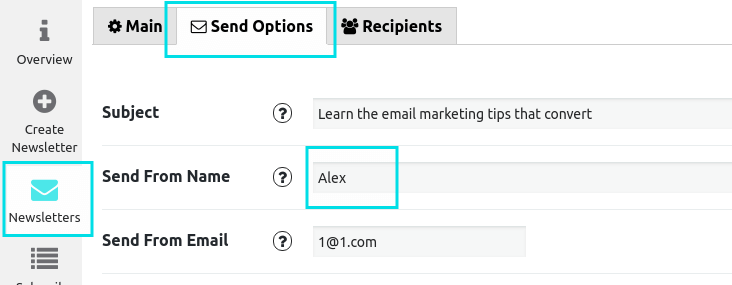 So, the email marketing tips we discussed above may seem simple at first, but a lot of experienced marketers tend to forget about some of them. Once you have applied these tips, we sure, that you will see positive results. Browse through our extensive collection of WordPress plugins designed to boost your business and find the perfect fit for your needs.
So, the email marketing tips we discussed above may seem simple at first, but a lot of experienced marketers tend to forget about some of them. Once you have applied these tips, we sure, that you will see positive results. Browse through our extensive collection of WordPress plugins designed to boost your business and find the perfect fit for your needs.