Mistakes to Avoid When Creating Newsletter
When running Newsletter you need to be sure it brings you only benefits and doesn’t damage your business. To ensure that it is important to follow some guidelines.  Email newsletters seem like a pretty straightforward way to connect with your potential and existing customers. After all, you write them up, format them, and send them out to your opt-in subscribers. How simple is that? But, like almost everything in life, it’s a bit more complicated than that. There are so many potential pitfalls that it can seem daunting at first. The good news is that virtually every mistake you could make in creating and sending your email newsletter can be easily avoided once you know what to watch out for.
Email newsletters seem like a pretty straightforward way to connect with your potential and existing customers. After all, you write them up, format them, and send them out to your opt-in subscribers. How simple is that? But, like almost everything in life, it’s a bit more complicated than that. There are so many potential pitfalls that it can seem daunting at first. The good news is that virtually every mistake you could make in creating and sending your email newsletter can be easily avoided once you know what to watch out for.
Overwording
People are busy. They don’t have time to read unnecessary information. They want their content short and sweet, to the point. So sending out a newsletter that’s 3,000 words long or includes 50 different links doesn’t tend to work well. In fact, it’s likely to be closed right away, without being read. Even if your subscribers start to read your lengthy newsletter, it’s likely they won’t finish. And at worse, they’ll unsubscribe from your list all together.
Low value of content
 Obviously you don’t want too much content in your newsletter, but there’s such a thing as too little content, too, and especially too little quality content. Make sure that all of the content in your newsletter provides value, and isn’t just sales copy. That means thinking about what your newsletter subscribers want to read and providing just that, without any extraneous information they’re not interested in.
Obviously you don’t want too much content in your newsletter, but there’s such a thing as too little content, too, and especially too little quality content. Make sure that all of the content in your newsletter provides value, and isn’t just sales copy. That means thinking about what your newsletter subscribers want to read and providing just that, without any extraneous information they’re not interested in.
Huge paragraphs
No one wants to read a giant chunk of text, especially on a phone or mobile device screen. So why on earth are you writing 500-word paragraphs for your newsletter? Or worse, not breaking your newsletter content up into paragraphs at all? Instead, aim for paragraphs that run 3-4 sentences. Don’t be afraid of bulleted or numbered lists, headlines, or even paragraphs that consist of just a single sentence. All of these make your newsletter significantly more readable.
Wrong timing
Saving content for your newsletter can work against you. If it’s particularly timely information, you may want to announce it in other ways, such as on your blog or social media accounts. Make sure that your newsletter is sent out frequently enough that it makes sense to include news items, too. 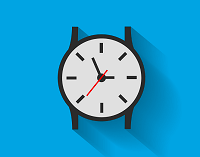 A monthly newsletter made a lot of sense back in the days of paper newsletters that were mailed out to subscribers. After all, printing and postage could add up quickly, and people were more accustomed to monthly frequencies. But email doesn’t have the same costs associated, and people have become used to receiving correspondence from companies on a monthly or even daily basis. Unless there’s a very good reason to restrict your newsletter to once a month, plan on sending it on at least a weekly basis, and even several times each week if you have enough useful content.
A monthly newsletter made a lot of sense back in the days of paper newsletters that were mailed out to subscribers. After all, printing and postage could add up quickly, and people were more accustomed to monthly frequencies. But email doesn’t have the same costs associated, and people have become used to receiving correspondence from companies on a monthly or even daily basis. Unless there’s a very good reason to restrict your newsletter to once a month, plan on sending it on at least a weekly basis, and even several times each week if you have enough useful content.
Bad design
There’s nothing worse than an ugly design. (Okay, some things might be worse, but not many when it comes to email.) It’s better to just send a plain text email with good basic formatting (so that it’s very readable) than a poorly designed HTML email that makes your readers’ eyes hurt. That means you need to avoid overly bright colors, keep your design simple, and take into account what kind of design complements your content. Check Newsletter Plugin by Supsystic construction option to make a well-designed letter.
Dissatisfying readers
 You need to think about what your readers want, for sure. But you should also include some kind of welcome in your newsletter, or address it to someone in particular at the very least. Personalization makes your email come across as friendlier, and makes it more likely to be read. It feels like communication, rather than an advertisement.
You need to think about what your readers want, for sure. But you should also include some kind of welcome in your newsletter, or address it to someone in particular at the very least. Personalization makes your email come across as friendlier, and makes it more likely to be read. It feels like communication, rather than an advertisement.
Confirmation ignorance
I can’t stress this enough: you have to get proper permission from your subscribers prior to sending them your newsletter (or any other email communication). That means an opt-in form on your website or elsewhere online, and it means not buying a list of email addresses.
Ignorance of size limits
If you’re included full articles in your newsletter, make sure they don’t exceed 250 to 500 words. An even better strategy is to only include excerpts in the newsletter (100 words or so is a great length), and link to longer content on your site. This can also help increase your click-through rate. Including links to other newsletter content within the longer-form pieces makes this a much more reader-friendly method, too, as readers don’t have to go back to their email to check out more of what’s included in your newsletter.
No targeting
Sending out the exact same email to everyone on your entire list isn’t the most effective way to engage with your subscribers, unless you market to a very, very specific niche (one where basically everyone in that niche is demographically the same). You want to break up your list into demographically-similar segments. That means not only breaking them down by the type of subscriber they are, but also by how they might have subscribed to your list, such as through a contest or on your website). Then you can target your message to them. For example, the segment of subscribers who signed up via a contest entry might get a special offer for another contest, to pique their interest. Newsletter plugin by Supsystic was created for the most convenient use by its users. It includes a lot of templates and sending settings. Check all Newsletter plugin features and enjoy some more details about it!
