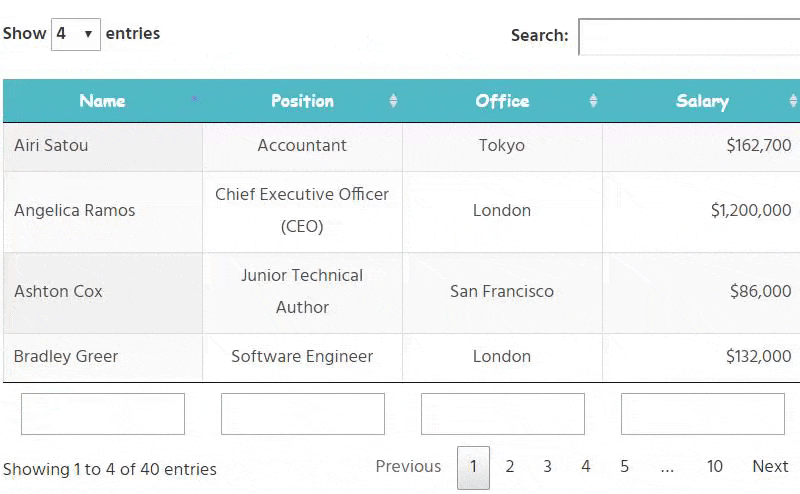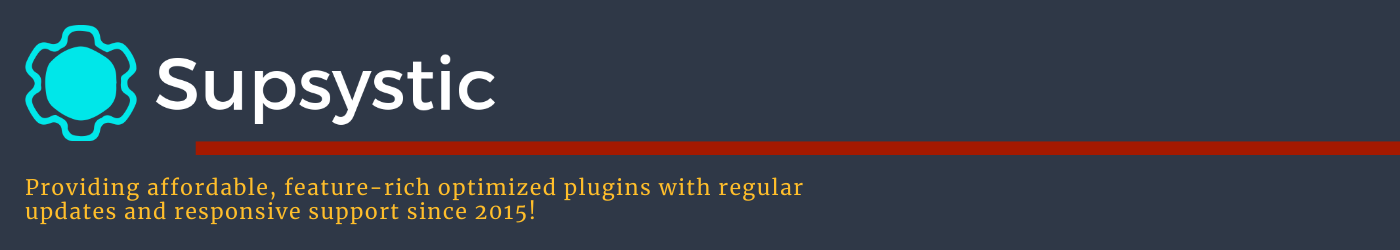
Empowering User Engagement: Unveiling the Potential of Data Tables Plugin
In the realm of website development, harnessing data effectively is paramount. Whether you’re a seasoned developer or a business owner seeking to enhance your online presence, integrating dynamic tables can revolutionize your user experience. Enter the world of data tables plugins, where Supsystic’s Data Tables Plugin shines as a beacon of efficiency and functionality.
Understanding the Power of Data Tables Plugin
Data tables, often referred to as datatables, are instrumental in presenting and managing information systematically on web pages. Data tables plugins, such as the one offered by Supsystic, elevates this capability by seamlessly integrating into WordPress sites. Let’s delve into the key features that make Supsystic’s Data Tables Plugin a standout solution.

Enhanced Sorting and Filtering Capabilities
At the core of any effective data presentation lies the ability to sort and filter information swiftly. Supsystic’s Data Tables Plugin empowers developers and website owners with robust sorting and filtering functionalities. Whether your data entails product listings, statistical figures, or user information, this plugin streamlines the process of organizing and accessing data with ease. With intuitive sorting options, users can arrange data based on specific parameters, while advanced filtering capabilities enable targeted data retrieval, enhancing user interaction and engagement.
Read More WordPress Table Plugin with Search>>>
Seamless Integration as a WordPress Table Plugin
One of the hallmarks of Supsystic’s Data Tables Plugin is its seamless integration into WordPress websites. As a dedicated WordPress table plugin, it offers unparalleled convenience for developers and users alike. With a simple installation process and user-friendly interface, integrating dynamic tables into your WordPress site becomes a hassle-free endeavor. This seamless integration ensures a cohesive user experience without compromising on functionality or style, making it an indispensable tool for WordPress developers and website owners seeking to optimize data presentation.
Effortless Pagination for Streamlined Navigation
Navigating extensive datasets can pose a challenge without proper pagination mechanisms in place. Supsystic’s Data Tables Plugin addresses this concern with effortless pagination features. By breaking down large datasets into manageable chunks across multiple pages, this plugin enhances user navigation and comprehension. Whether you’re showcasing product catalogs or database entries, pagination ensures that users can access information conveniently, improving overall user satisfaction and retention rates.
Customizable Styles for Personalized Presentation
In the realm of web design, aesthetics play a pivotal role in capturing and retaining user interest. Supsystic’s Data Tables Plugin offers extensive customization options, allowing developers to tailor the appearance of tables to align with their brand identity and design preferences. From choosing color schemes to defining fonts and layouts, the plugin provides unparalleled flexibility in styling tables to suit diverse website themes and purposes. By seamlessly integrating with existing design elements, developers can create visually stunning tables that elevate the overall appeal of their websites, enhancing user engagement and retention.
Read More Customizable Table Design >>>
Empowering Developers with Extensive Plugin Support
Behind every successful plugin lies a dedicated community of developers committed to continuous improvement and support. Supsystic’s Data Tables Plugin boasts an active developer community and comprehensive plugin support, ensuring that developers have access to the resources and assistance they need. Whether it’s troubleshooting technical issues, exploring advanced features, or seeking customization guidance, developers can rely on the robust support ecosystem surrounding the plugin. This collaborative environment fosters innovation and empowers developers to unleash the full potential of data tables within their WordPress projects.
The Data Tables Plugin Auto-import for Excel and CSV
This is a useful tool for users who frequently work with large datasets in Excel or CSV formats. This plugin allows for easy and efficient importing of data tables directly into Excel, saving users time and effort in manually inputting data.
With the auto-import feature, users can quickly and seamlessly transfer data tables from external sources such as databases, websites, or other Excel files. This plugin is especially beneficial for users who need to regularly update and analyze large volumes of data.
Overall, the Data Tables Plugin Auto-import for Excel and CSV streamlines the data importing process, enhances efficiency, and ensures accuracy in data management tasks. Whether for business, research, or personal use, this plugin is a valuable asset for anyone working with data in Excel or CSV formats.
Read More Auto-import for Excel and CSV >>>
Drag and Drop Table Builder
A versatile tool designed to make creating and customizing data tables a breeze. With its intuitive drag and drop interface, users can easily add, remove, and rearrange rows and columns to create the perfect table for their needs. This plugin offers a range of customization options, including the ability to adjust column widths, add custom headers and footers, and style the table to match your website’s design. Whether you’re creating a simple comparison chart or a complex data visualization, the Data Tables Plugin makes it easy to organize and display your information in a visually appealing way. Say goodbye to tedious manual formatting and let this plugin do the heavy lifting for you.

Harnessing the Power of Data Tables Plugin
In a digital landscape where information reigns supreme, leveraging data effectively can spell the difference between mediocrity and excellence. Supsystic’s Data Tables Plugin emerges as a transformative solution for WordPress developers and website owners seeking to enhance data presentation and user experience. From enhanced sorting and filtering capabilities to seamless integration and customizable styles, the plugin offers a comprehensive suite of features designed to streamline data management and presentation. By embracing the power of Supsystic’s Data Tables Plugin, developers and website owners can unlock new levels of efficiency, engagement, and enlightenment in their online endeavors.
WordPress Data Tables Plugin by Supsystic
Supsystic Data Tables Plugin is a powerful and versatile table plugin that is perfect for developers and website owners looking to display data in a clean and organized format. With this plugin, you can easily create datatables that allow users to sort and filter information, making it easy to find what they are looking for.
- Create interactive data tables with ease
- Sort data to easily find information
- Filter data to display only relevant information
- Utilize pagination to split data into multiple pages for easy navigation
- Customize the style of your tables to match your website’s design
Whether you are a developer looking to enhance the functionality of your website or a website owner looking to present data in a clear and concise manner, Supsystic Data Tables Plugin has all the features you need to create beautiful and functional tables.

Data Tables Plugin FAQ
What is Data Tables Plugin?
The Data Tables Plugin by Supsystic is a powerful tool that allows you to create interactive and customizable data tables on your website. It provides various features such as sorting, searching, pagination, and more to enhance the user experience when viewing data.
How do I add a Data Tables Plugin?
To add the Data Tables Plugin to your website, you can follow these simple steps:
- Download the plugin from the official website or WordPress repository.
- Install and activate the plugin on your website.
- Create a new data table using the plugin’s intuitive interface.
- Customize the table settings, design, and functionality according to your preferences.
- Embed the data table on your desired page or post using a shortcode or widget.
Is Data Tables Plugin free to use?
Yes, the Data Tables Plugin by Supsystic offers a free version with basic features that you can use on your website. However, there is also a premium version available with additional advanced functionalities and support options.
What is the Data Tables Plugin by Supsystic?
The data tables plugin by Supsystic is a versatile tool that allows users to easily create and manage tables and charts within their WordPress websites. It is a powerful plugin designed for developers and non-developers alike to efficiently organize and display data in a visually appealing manner.
How can I install the Data Tables Plugin on WordPress?
Installing the data tables plugin by Supsystic on WordPress is simple. Just navigate to your WordPress admin dashboard, go to the Plugins section, click on Add New and search for “Data Tables Plugin by Supsystic”. Click on Install and then Activate the plugin to start using it.
What features does the Data Tables Plugin offer?
The data tables plugin provides a wide range of features including sorting, filtering, pagination, responsiveness, customization options, support for various data sources, and the ability to create editable tables. It is a comprehensive tool for managing and enhancing table display.
Is the Data Tables Plugin compatible with Bootstrap?
Yes, the data tables plugin by Supsystic is compatible with Bootstrap framework. It ensures that the tables created using the plugin are fully responsive and visually appealing on all devices.