Do you think about how to add your slider? Don’t you know what to choose? Add Slideshow with Shortcode or PHP code? It depends on you and the requirements of your site or blog. The Shortcode is a simple way to install your Slider, but experienced programmers can choose PHP code, of course. In any case, we?ll give you the instructions for both options. Maybe you will find something interesting and try both of them. Add Slideshow with Shortcode or PHP code, try these methods and choose the one, which is appropriate to your theme, slider, design and the whole site.
Shortcode
Over the settings of slider you can see the shortcode.
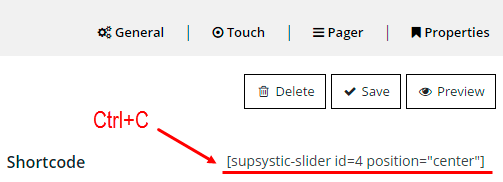
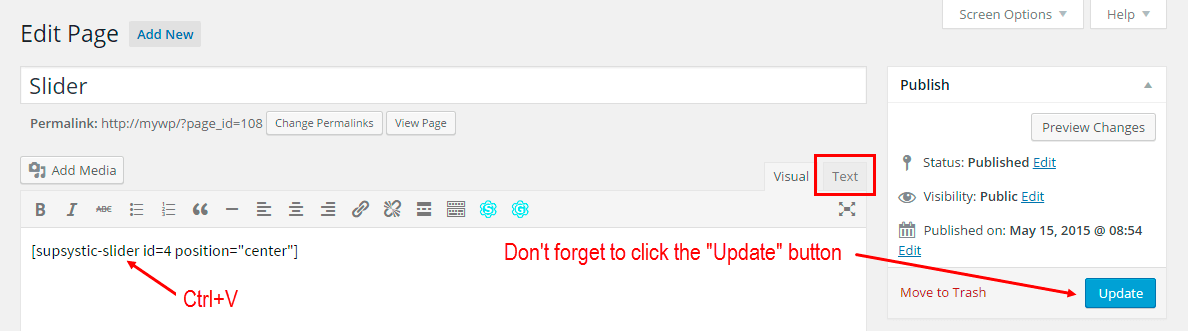
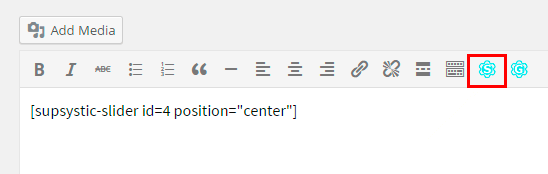
This parameter can have three values:
- left
- right
- center
PhpCode
To find php code click “Sliders” on the left navigation menu. Here, for each slider its own php code is written.

In general php code can be inserted at any place of the page code in order to display exactly in certain place, for example, in the header or footer of the page. Besides, it can be inserted in the code of template of the theme in order to be displayed on all pages.





