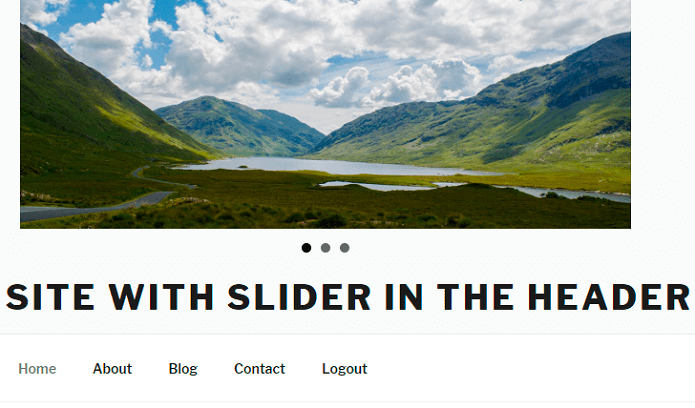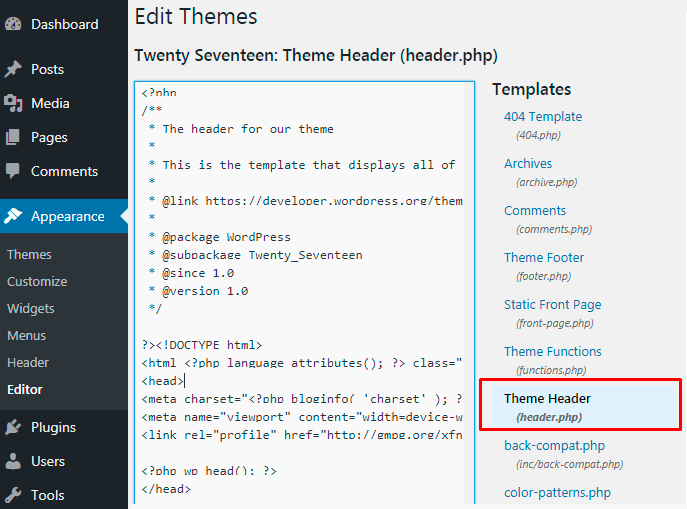Using Slider plugin by Supsystic you can place it not only in your page or post, but in the header of your theme as well.
To do this follow these steps:
- Copy your PHPCode of Slider:
- Open Appearance->Header from your Dashboard, then in the “Header Media” menu:
- After you hide the image, go to the Appearance->Editor and open header.php file:

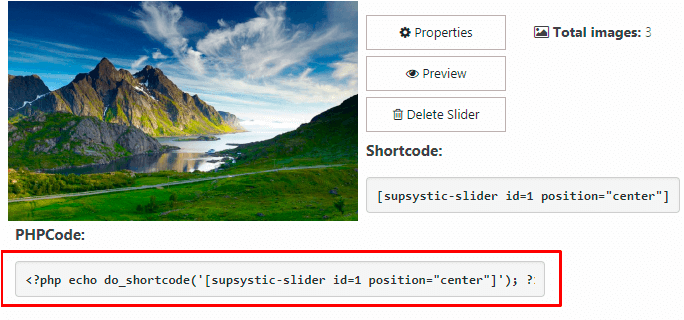
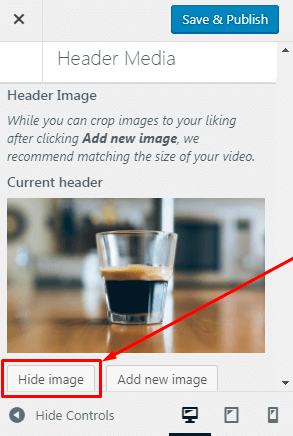
In this file insert your copied PHPCode of slider. Note that place of the slider depends on where exactly you placed your PHPCode in the header.php file. For example, if you placed it in the bottom of the file, this is how it looks like (the slider will be under site menu):
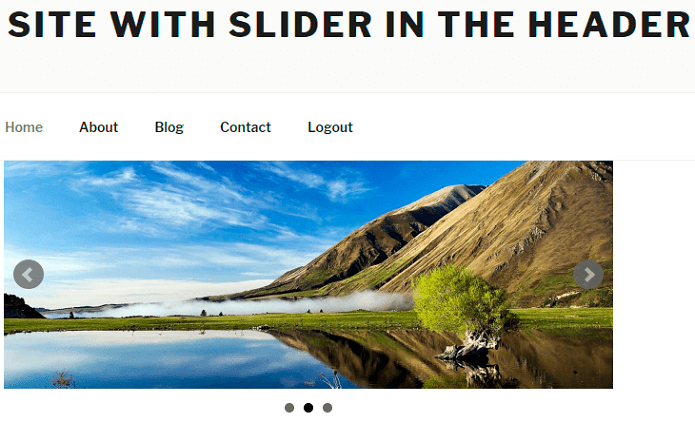
and this is how it will look if you place your code somewhere in the beginning of the file: