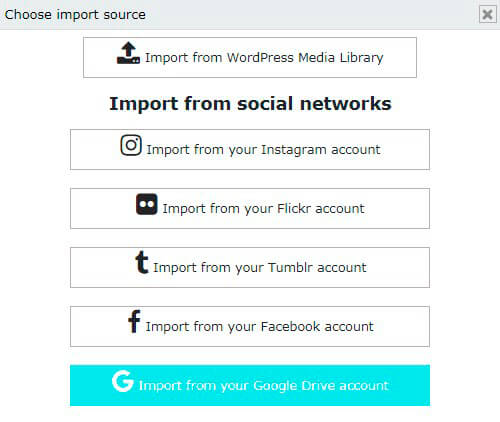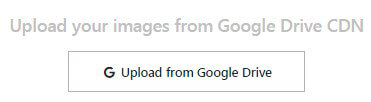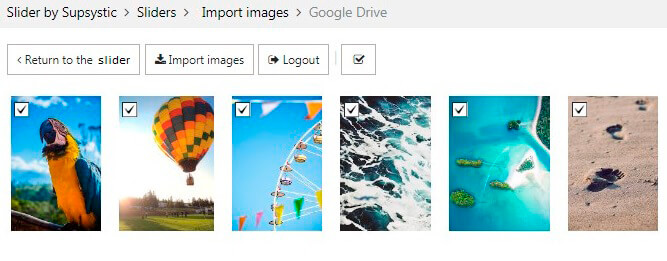With Supsystic Slider plugin you will be able to upload your images from Google Drive account.
- Click on “Add Images” button.
- Choose Google Drive as the images upload source:
- Click on “Upload from Google Drive” button:
- Next several steps will be your google authorization.
- After successful authorization you will be able to choose all your images to slider.
- To finish the import – click on the Import images button.