You have possibility to change the color of the background and its opacity in Pricing Table plugin.
In order to do this, you need to follow these steps:
- Open Pricing Tables you need to change.
- Press on Edit CSS button and open CSS code of your table:
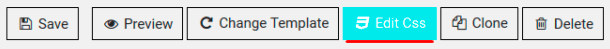
- At the end of all rows insert this code to change background color and opacity for table header:
#{{table.view_id}} .ptsCol .ptsColHeader {
background-color:rgba(255,0,0,0.3);
}Where “255,0,0” – RGB color value; “0.3” – opacity of background, you can choose value from 0 to 1.
- Save changes
Result
Pricing Table without CSS changes:
PLAN
Number
minutes
Price
Price for 1 minute
BASE
65
minutes
15 $/month
Price for 1 minute 0.25$
ECONOMY
140
minutes
30 $/month
Price for 1 minute 0.20$
PREMIUM
380
minutes
75 $/month
Price for 1 minute 0.2$
Pricing Table with CSS changes:
PLAN
Number
minutes
Price
Price for 1 minute
BASE
65
minutes
15 $/month
Price for 1 minute 0.25$
ECONOMY
140
minutes
30 $/month
Price for 1 minute 0.20$
PREMIUM
380
minutes
75 $/month
Price for 1 minute 0.2$