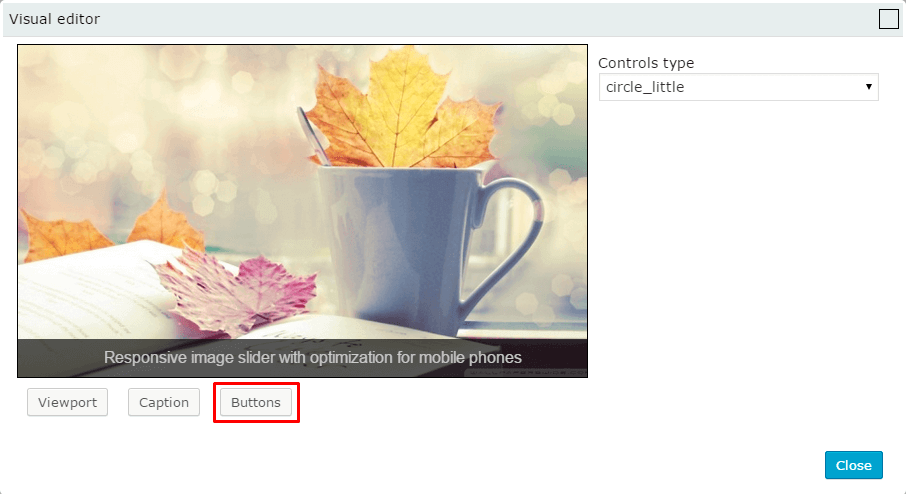Bx module of Slider plugin by Supsystic offers to users amazing PRO feature – Slider Template Builder. It allows to you change appearance of slider and add to it visual effects.
To edit WordPress Slider plugin in visual mode – click “Builder” button.
![]()
Here you can specify settings for –
- Viewport
- Caption
- Buttons
- Viewport – adds border to slider for which you can specify:
- Style – you can set a solid or dashed line;
- Width – thickness of border in pixels;
- Color – adjust any color for slider border.
- Caption – adjusts appearance of slides captions, namely:
- Text align – left, right or center position of caption;
- Text color – color of caption text;
- Text size; – size of caption text;
- Text animation – how caption will be shown at slide;
- Text in effects – emergence of caption;
- Text out effects – hiding of caption;
- Background color – color of caption background.
- Buttons – sets type of control buttons for slides scrolling:
- Circle Arrows
- Little Arrows;
- Standart Big;
- Standart Small;
- Circle Little;
- Square Big;
- Fast;
- Little;
- Go Small.