Since you thick and tired from simple captions and want to diversify you gallery look though the text below. It reports about how can captions show icons beauty. So to begin do these actions one by one:
- Open created gallery options
- Go to Images List
- Click on the needed icon on the site
- Copy the code like this:
<i class="fa fa-camera" aria-hidden="true"></i>and paste it on the Captions Tab of the picture you like
- Click outside Images List to see Information updated success message
- Check the result on the frontend
Live gallery with icons in captions: