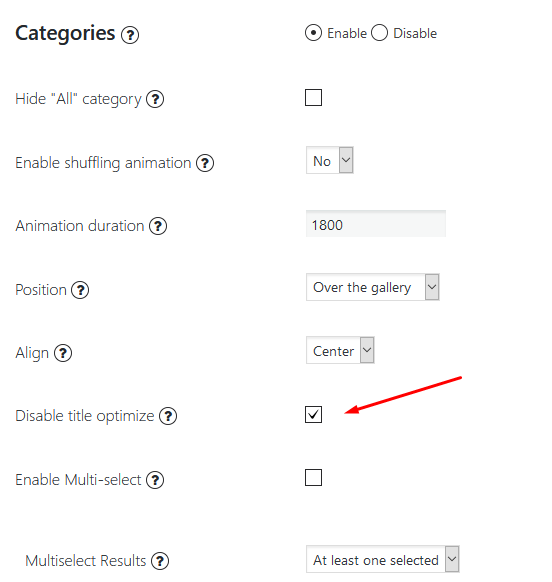In order to easily display your photos Gallery plugin by Supsystic allows you to create different categories.
You can add categories on the Images list -> Categories button -> set a title of categories to each picture you want:
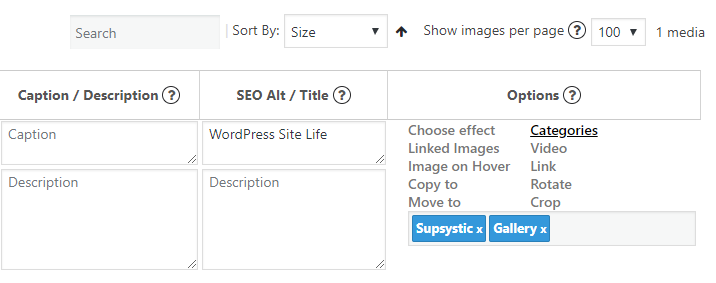
After that go to Photo Gallery Settings tab and following next steps:
- On the Categories tab activate this feature by clicking on Enable checkbox. Here you can manage some options for your categories.

- Click on Disable title optimize checkbox – if this option is enable it will disable using of capital letters for every word in title of categories.
- Press Save button and check your gallery on frontend.