In the case you need to add download button in your captions for every picture in you gallery, thus clicking on the button will download the picture to users PC. Here is the instructions:
- Create and open the gallery you need
- Go to Images List
- Click Captions Tab at needed image
- Insert there a code:
<a href="image link" download> <button type="button">Hello Kitty</button> </a>where image link looks like –your.site/wp-content/uploads/lorem-ipsum.jpg
- Click outside the gallery to see information saved Success message
This is a gallery you can create too: