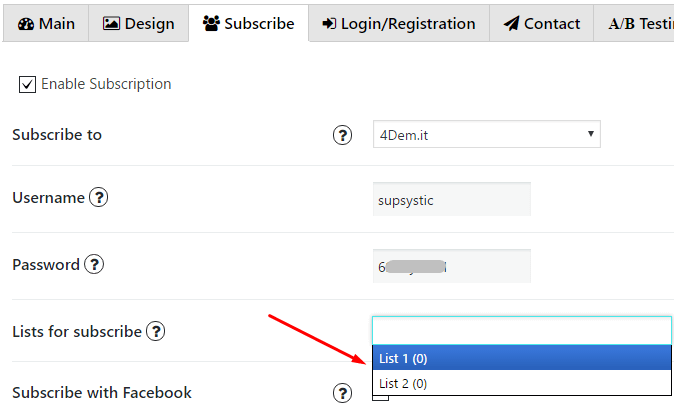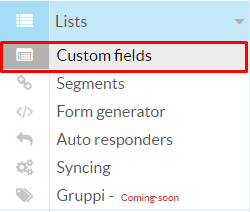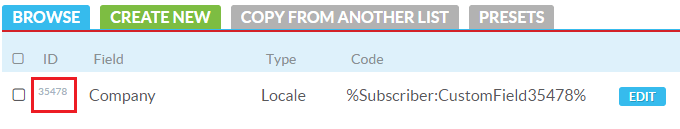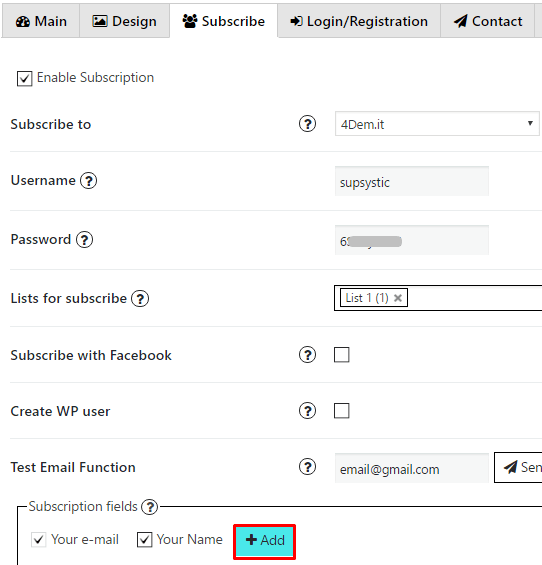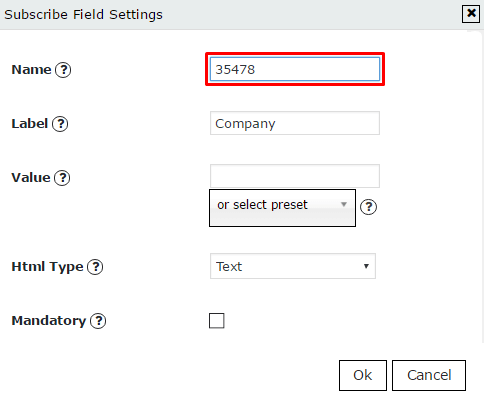Authorization
To enable 4dem.it subscription service you have to follow next steps.
- Insert username and password for your 4dem.it account

- Choose a list for subscribe

Custom fields
Also you can add Custom fields which will be shown in your pop up. To do it follow the next steps:
- Go to tour 4dem.it page and click on Lists -> Custom fields on the left side menu

- In popup select a list for which you want to add custom field.
- Click on Create New and type field’s name

- Copy ID of your custom field

- Go to PopUp plugin setting window and open Subscribe tab of that pop up where you want to add Custom field. Click on Add button

- In the Name field insert the ID you’ve copied in step 4

- Add label for this field, click ‘OK’ and save changes.
Now in pop up your visitors will see your new Custom field.