You can change the style of every text in your caption. This is standard caption text:
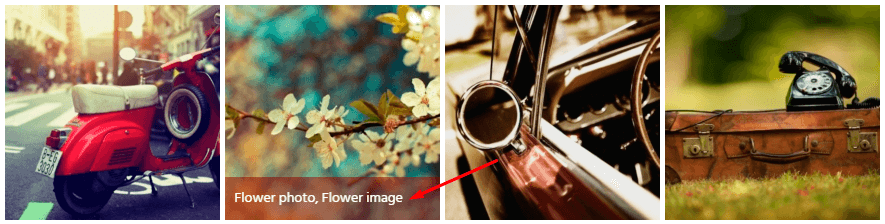
To change it, complete this instruction:
- Open “Image List” menu.
- On the chosen image click “Caption” and insert this:
<p style="font-size: 11px; font-weight: 600; color: #837195; font-style: italic;">Flower photo</p>
where 11px – is the size of your text; 600 – is the thickness of your text; #837195 – is the HEX encoding of the color of your text; italic – is the font style. You need to use this code for every word or collocation you want to edit.
You can also write this tag between your captions to enter line breaks without making paragraphs:
<br>
Here is the example of Gallery with different caption settings:



