In order to hide names of your images in the Photo Gallery follow next steps:
- Open your Gallery settings.
- Select Main Settings Tab.
- Scroll down to Pop-up Image.
- Tick Hide Popup Captions.
- Save changes.
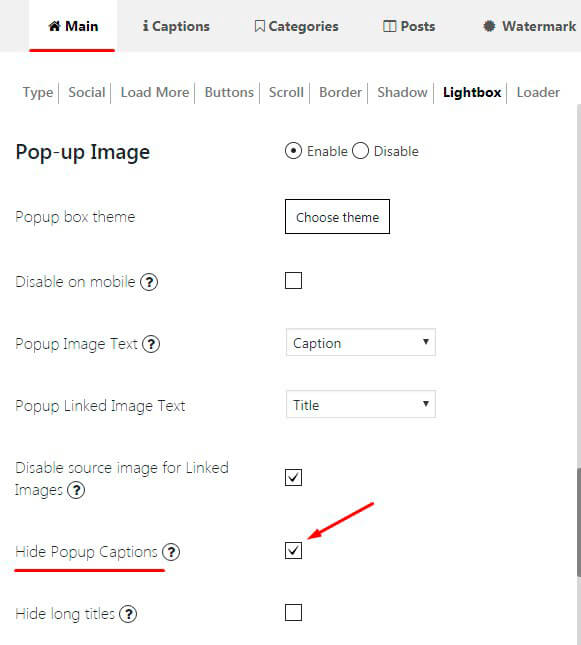
Here examples with difference – Disable Hide Popup Captions option:
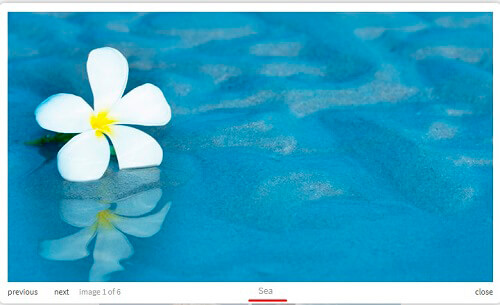
and Enable Hide Popup Captions option:
