Having done your site with gallery, advantages description and features on the one page site you may need to redirect people to other places on the current page. For this case you can use Gallery Page Anchor. How does it work? Site user simply clicks on the special image in the gallery and site scrolls the page to the anchor with your word. You can organize this personally:
- Go to WordPress Admin Area
- Open the needed Gallery
- Go to Images List
- Click Link Tab for certain photo
- Insert there your current page link with code:
https://your.site/#codeword - Click outside the list to see Information Updated Success message
- Go to your page with gallery on it
- Click edit and open text editor of the page
- Inside needed text place insert the next:
<a id="codeword">your text.</a> - Update the frontend to see changes
Click on the picture from the gallery below —