In order to adjust Gallery with thumbnails showing all the time, follow the instruction:
- Create or open needed gallery.
- Move to the Main gallery tab.
- Scroll down till you see Pop-up Image and enable it.
- Click Choose theme button.
- Select full-screen theme in the bottom.
- Save changes.
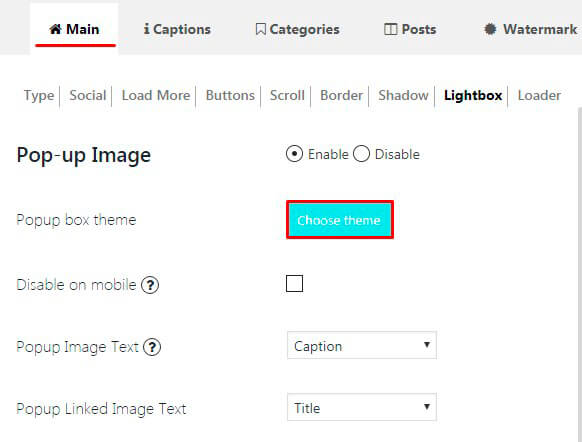
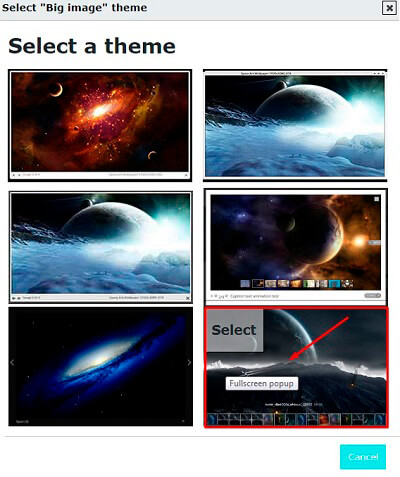
Here is an example of Gallery with thumbnails showing all the time:
