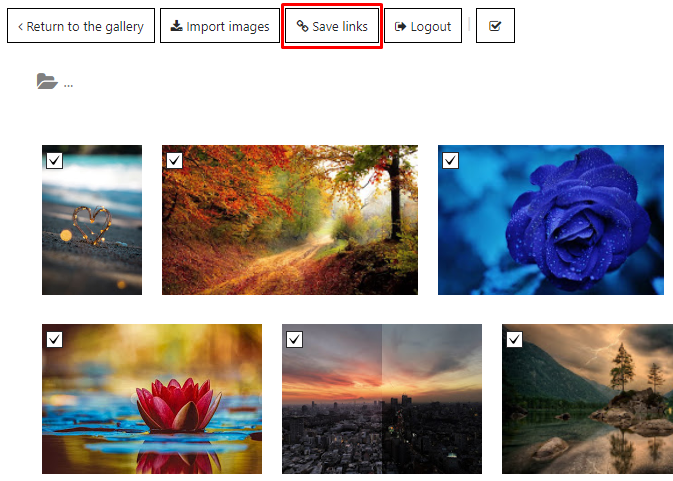To import pictures and photos from Google Drive click Add Images and choose appropriate source:

At first you need to login to your account, then select the required folder.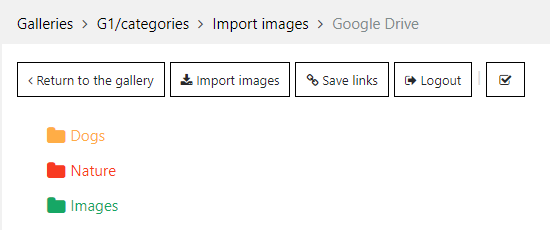
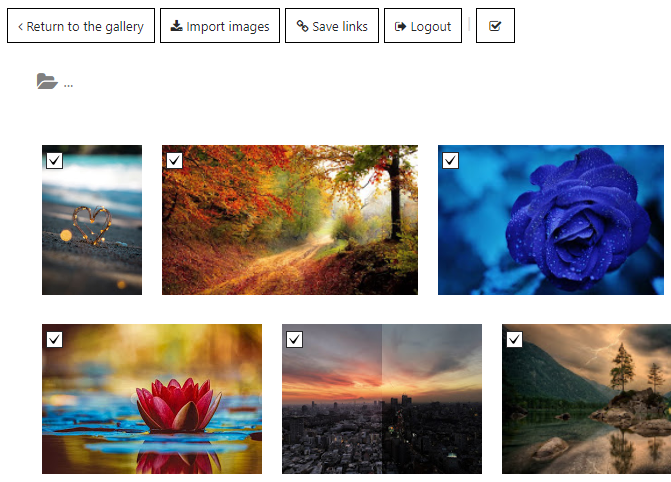
Also “Save links” button allows you to import your images via links to save your hosting memory and pictures quality!
WPCom_Markdown class is not exists