If you want to hide some content blocks of your Popup following next steps:
- go to CSS/HTML Code tab
- on the HTML code editor paste
ppsHideAfterSubscribeon selected class type, for example label:
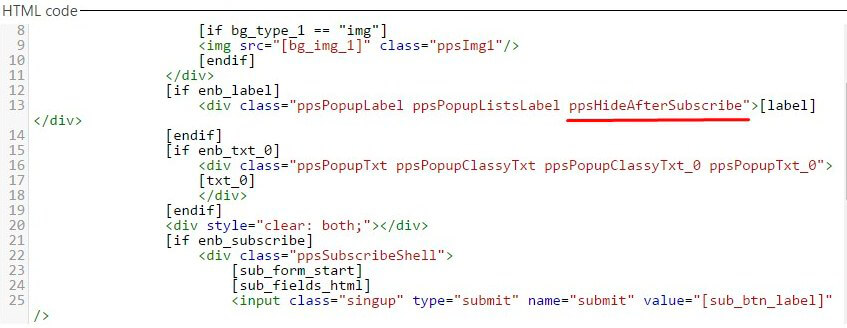
How it will displayed with all content:

And here example with hide label after subscription:
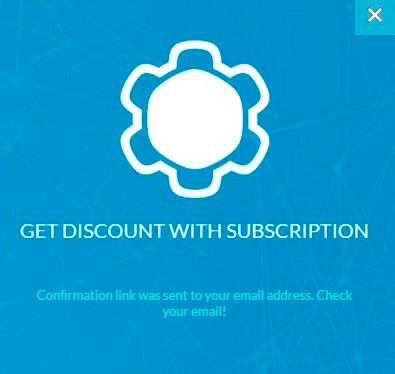
You can paste this code – ppsHideAfterSubscribe for hide all content of your popup after subscription in the same way. Important to do it in the right class type.