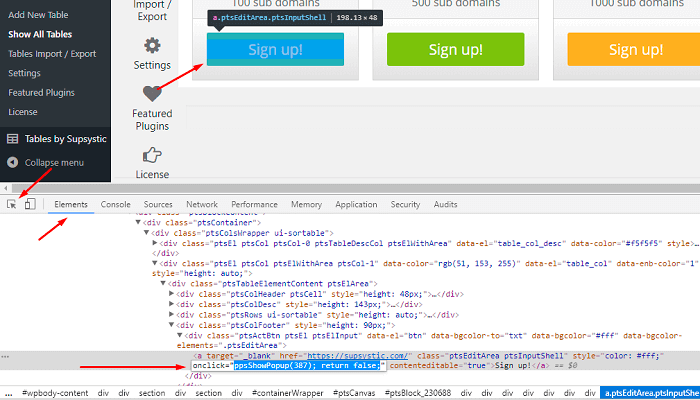As soon as you need to show popup on click, not in simple place but in Pricicng Table by Supsystic. There is a way to do Popup in Pricing Table:
- Open the needed Popup
- Select Open popup on click and copy second code –
onclick="ppsShowPopUpOnClick(100, this); return false;"
and Save changes
- Open the needed Pricing Table
- Open dev tool, for example by Clicking F12 in Chrome browser, and choose Element Tab
- Choose element picker and click on the button your want to show popup after clicking on it
- Insert inside this button code the code you have copied in popup, so it will look like this

- Save changes of the current Pricing Table
- Then open your theme file footer.php for editing via FTP or through WordPress admin area Appearance->Editor
- Add there a line:
<?php do_shortcode('')?>Where id=1 – 1 is your popup id number

- And Save changes