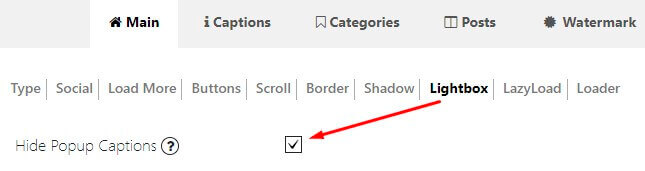Sometimes you create a gallery, then see the name of the images, that you don’t wish to show on the site page. So how to disable these names showing? Easily, just follow simple instruction and in several click filenames will disappear from your site front end:
- Go to your WordPress Admin Area
- Open your Gallery Settings
- Select Main Settings Tab
- Scroll down to Pop-up Image
- Tick Hide Popup Captions
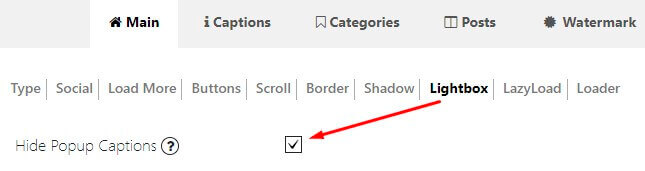
- Save changes